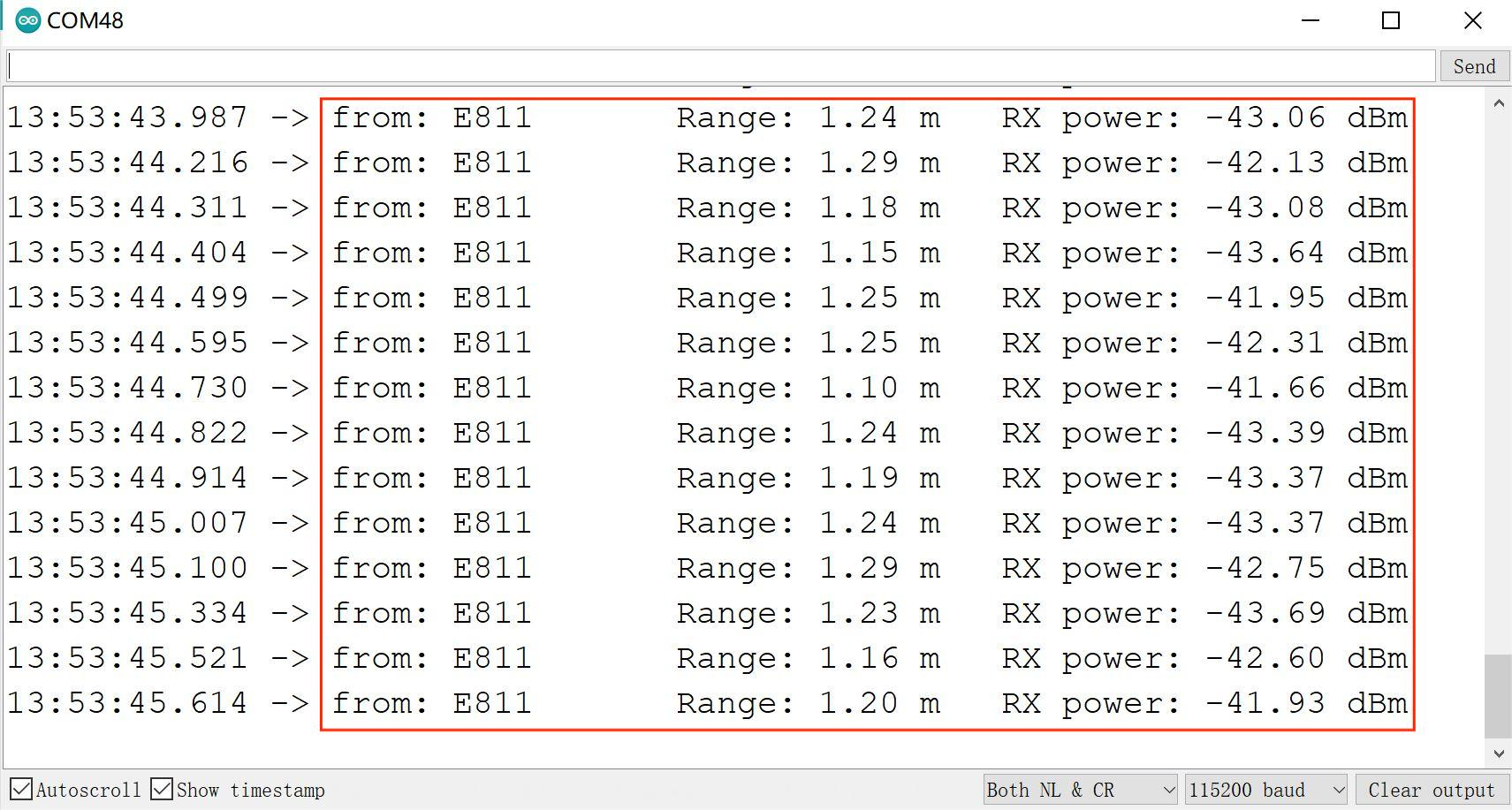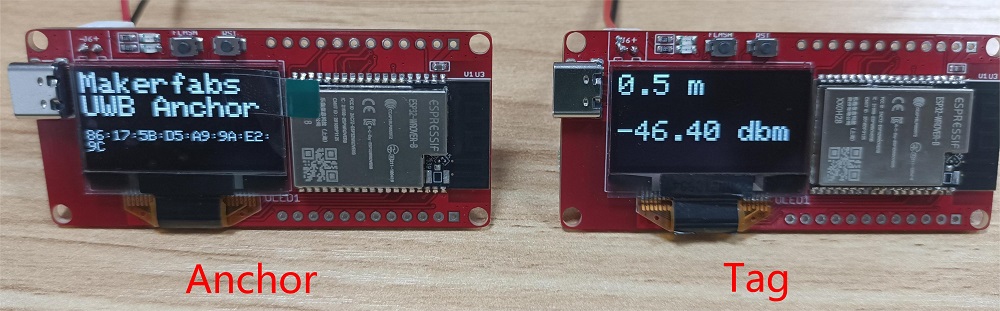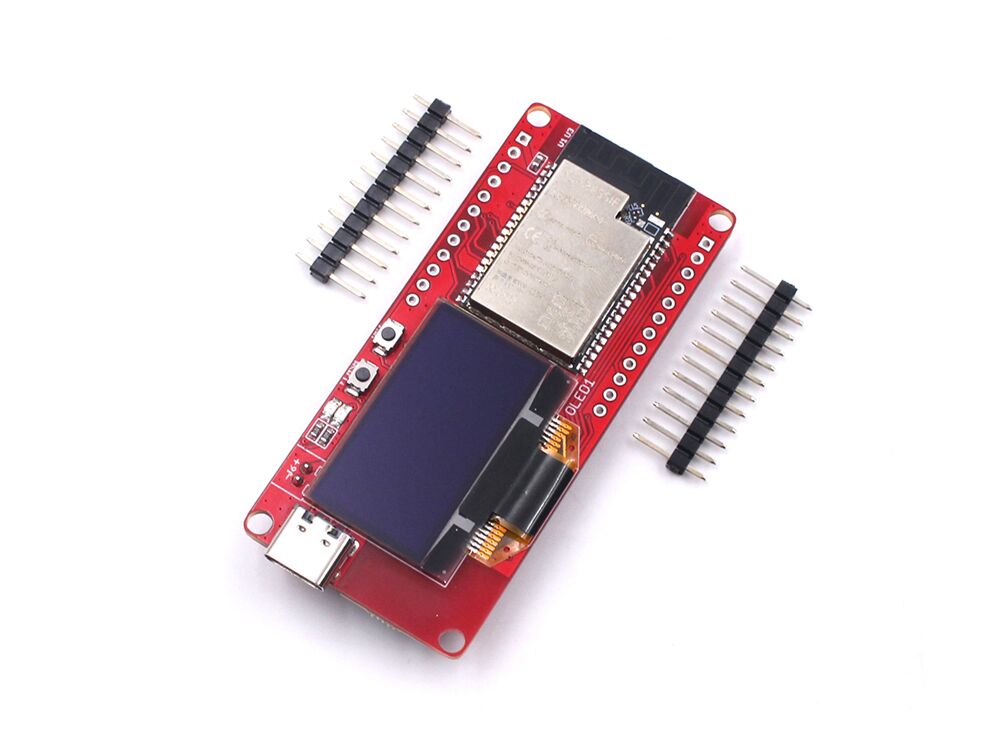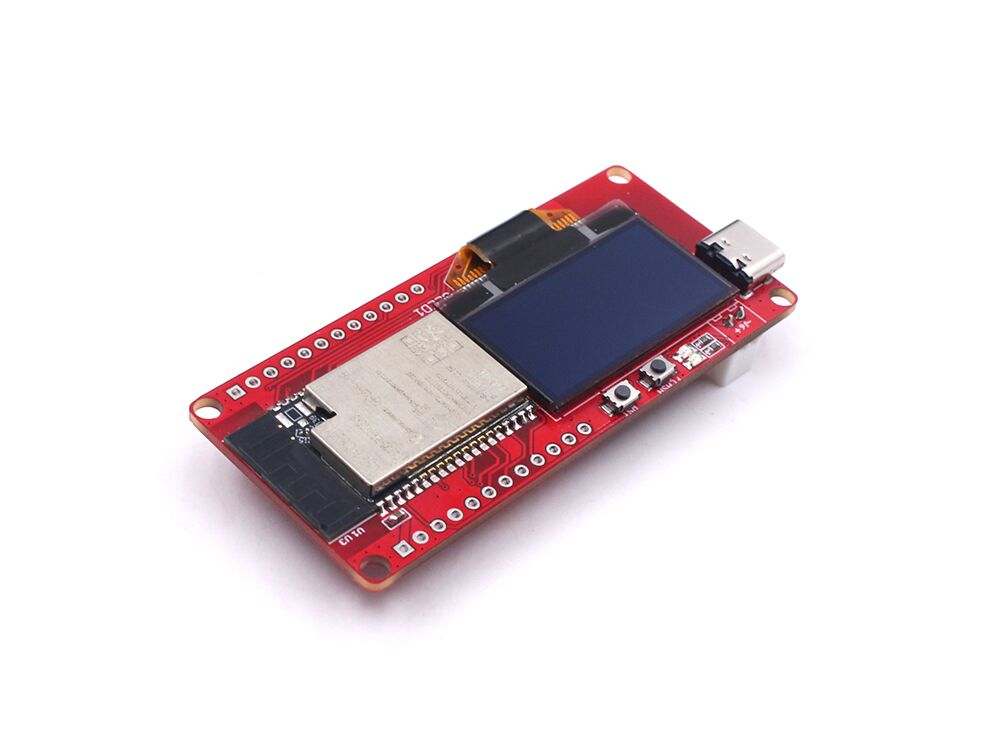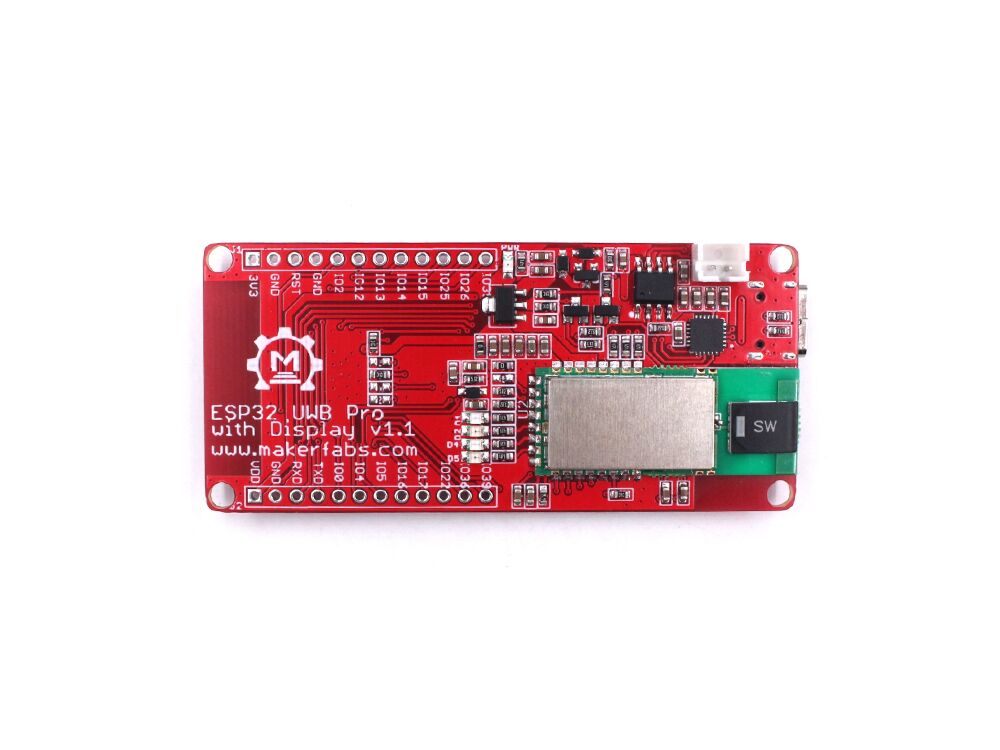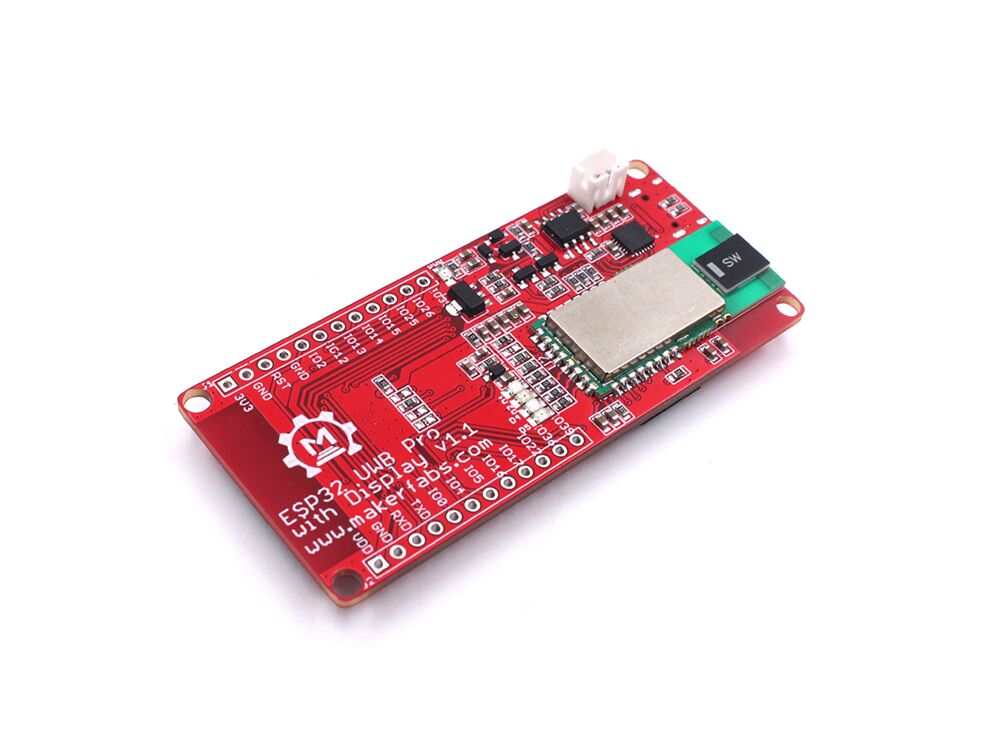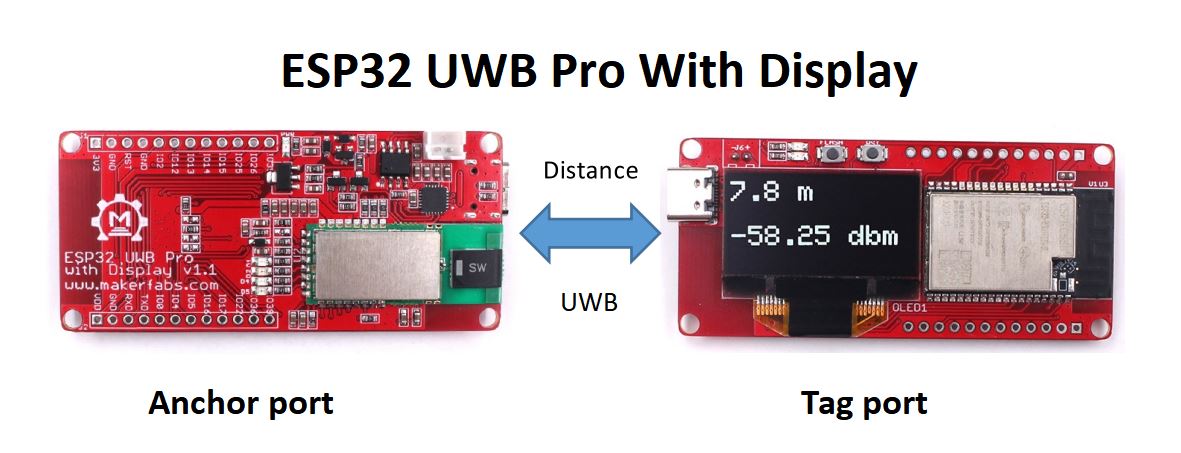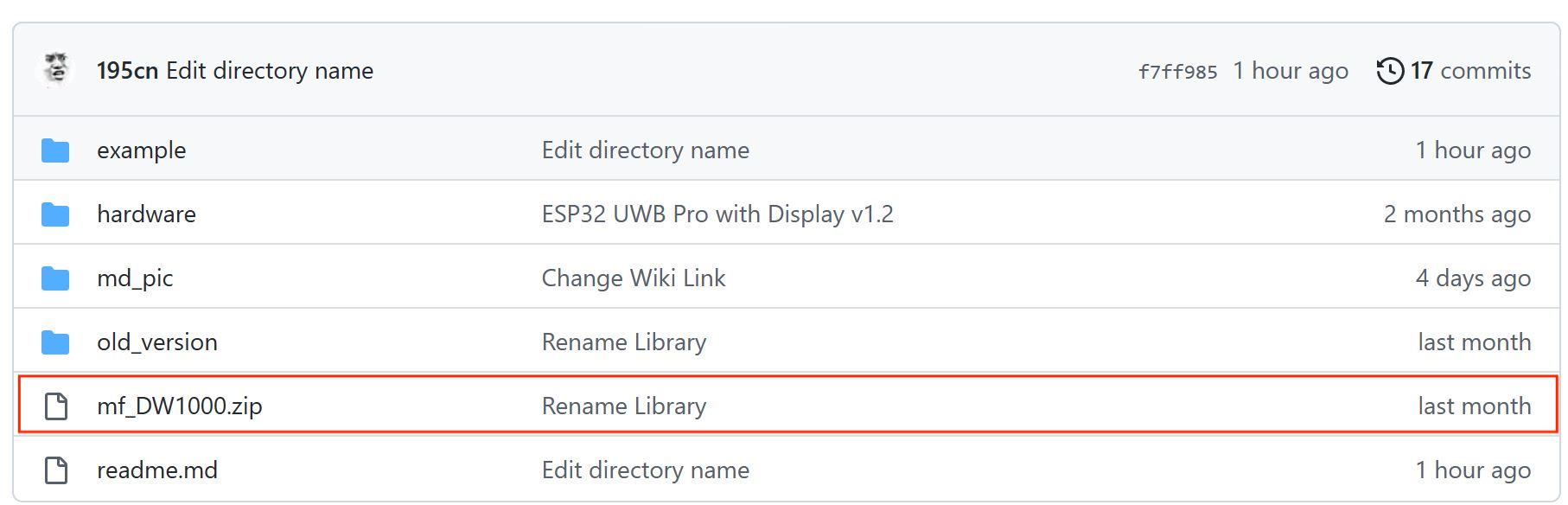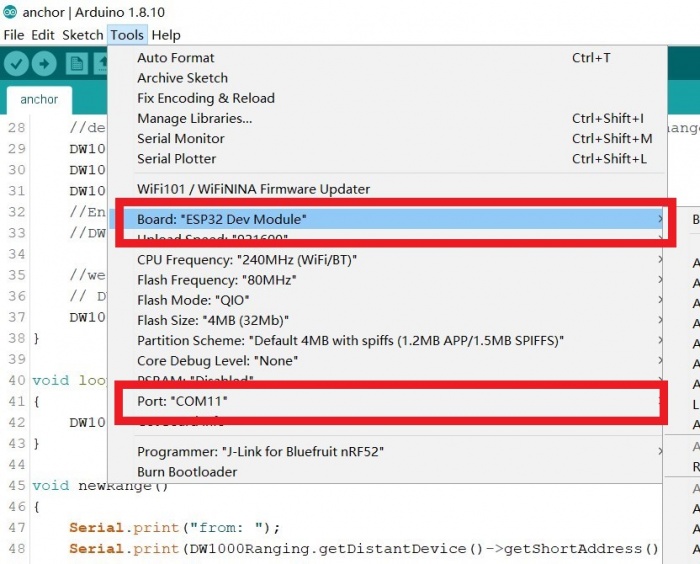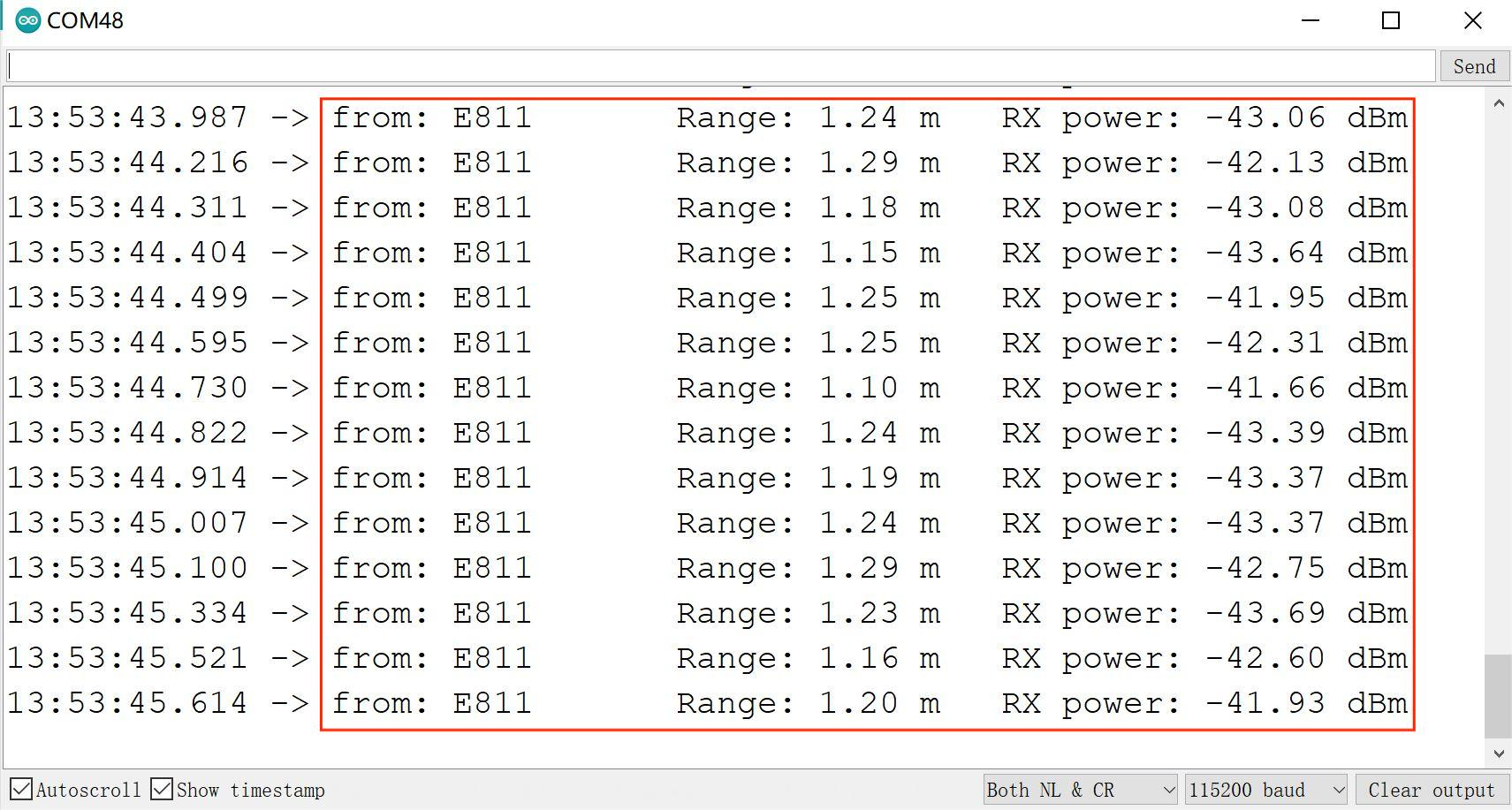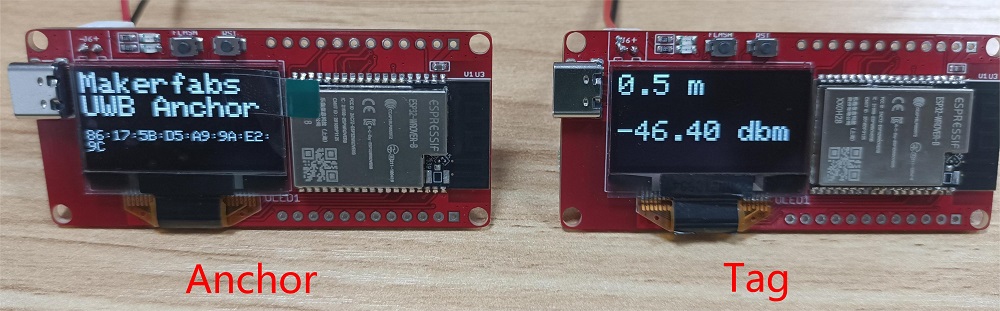ดูรายละเอียดวิธีการใช้งานได้ที่ Click Hereดาวโหลดโค๊ดตัวอย่างได้ที่ Click
Introduction
Ultra-wideband (UWB) is a short-range, wireless communication protocol that operates through radio waves, enables secure reliable ranging and precision sensing, creating a new dimension of spatial context for wireless devices.
This new ESP32 UWB pro with display is the updated version of ESP32 UWB Pro, with the following new spec:
-
On-board OLED, 1.3” 128x64, so the distance results can be directly displayed.
-
Lipo battery charger& connector, so this module can work separately with batteries.
-
Update UWB position, so the module can be directly installed into a case.
ESP32 UWB Comparison:
| / |
UWB Basic |
UWB Pro |
UWB Pro with Display |
UWB DW3000 |
| CPU |
ESP32-WROOM/WROVER |
ESP32-WROVER |
ESP32-WROVER |
ESP32-WROOM/WROVER |
| Core UWB |
DW1000 |
DW1000 |
DW1000 |
DW3000 |
| Screen |
N |
N |
Y |
N |
| Measuring distance(m) |
45 |
200 |
200 |
20 |
| Battery Socket |
N |
N |
Y |
N |
| UWB Channel |
2/5 |
2/5 |
2/5 |
5/9 |
| Apple Interoperable |
N |
N |
N |
Y |
| Suitable for |
Normal Testing |
Long distance needed |
Long distance needed |
Product development |
Features:
- Decawave DW1000 for precision tracking
- ESP32 for fast & powerful applications
- Support Wifi, Bluetooth
- Arduino compatible& demos
- Micro-USB connector
- Board USB supply voltage range: 4.8~5.5V, 5.0V Typical
- On board 1.3 inch OLED display
- Battery Charger/ Connector
Reference:
Usage
ESP32 UWB module ranging principle.
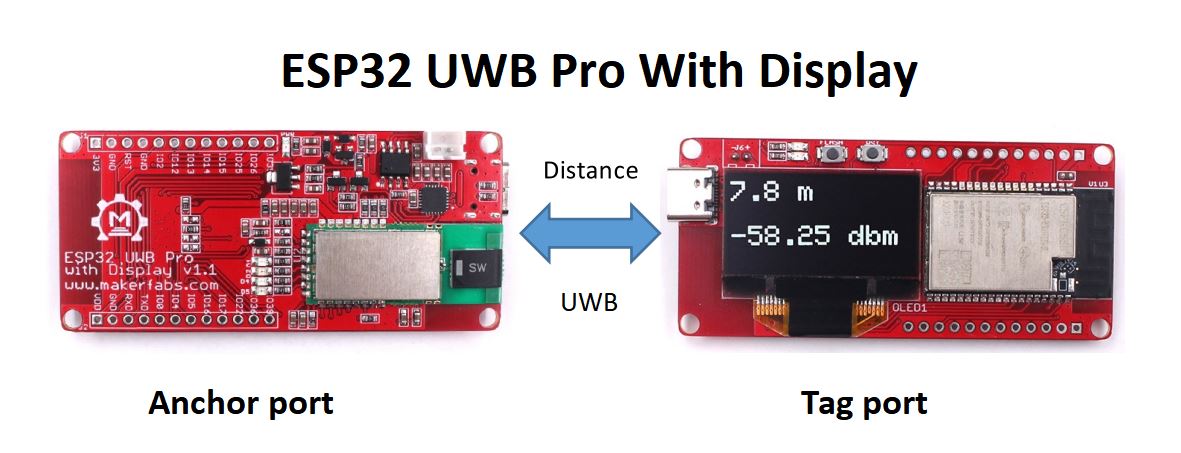
How to set ESP32 UWB Pro module as the anchor port.
- Prepare the module and connect it to the PC with a Type-C cable.
- There is a sketch(anchor_display.ino) for the setting, the sketch is available on GitHub. The path is >>example>>anchor>>anchor_display
- Open the sketch by Arduino IDE. If you did not install the ESP32 development board on Arduino IDE, please check here for how to install it.
- Install the library for DW1000, you can download the ZIP of DW1000 library on GitHub, and unzip it to your Arduino Library.
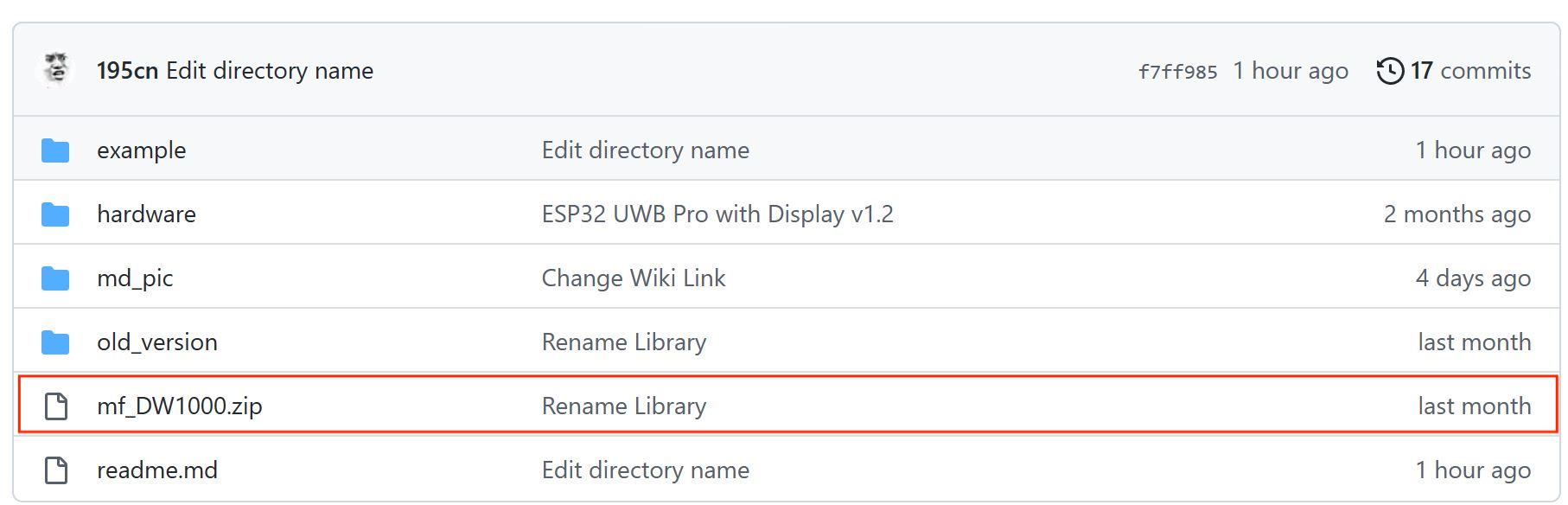
- Select the development board "ESP32 Dev Module" and the port.
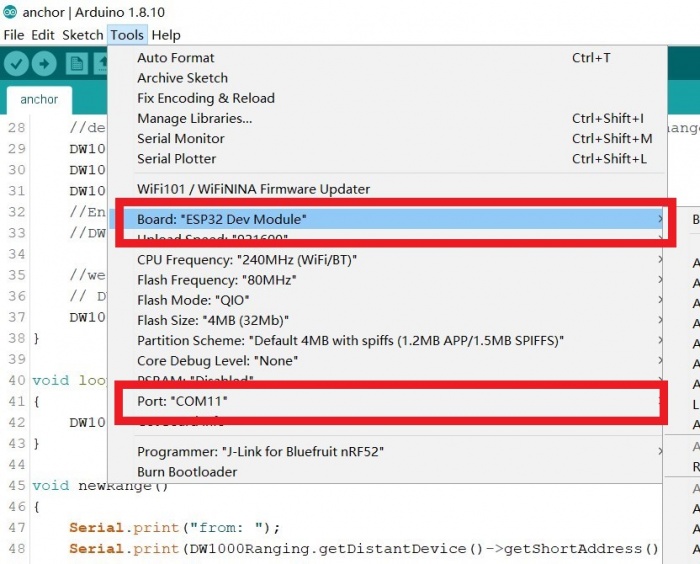
How to use ESP32 UWB Pro module to measure the distance from the anchor port.
- Open the sketch uwb_tag_display by Arduino IDE. The path is >>example>>tag>>uwb_tag_display
- As above mentioned to install the development board and library.
- Upload the sketch to the board.
- Open the serial monitor, it will print the distance from the anchor port.