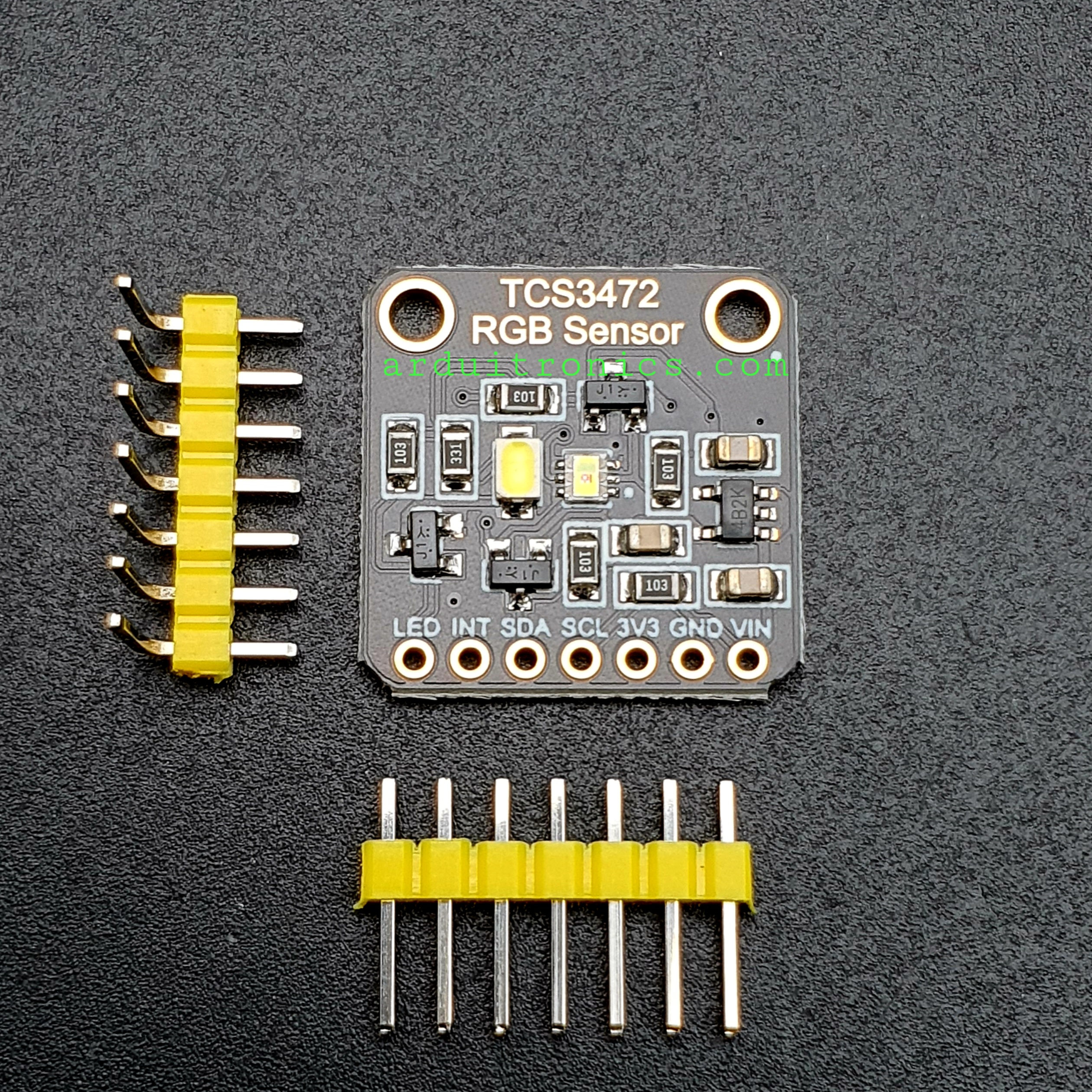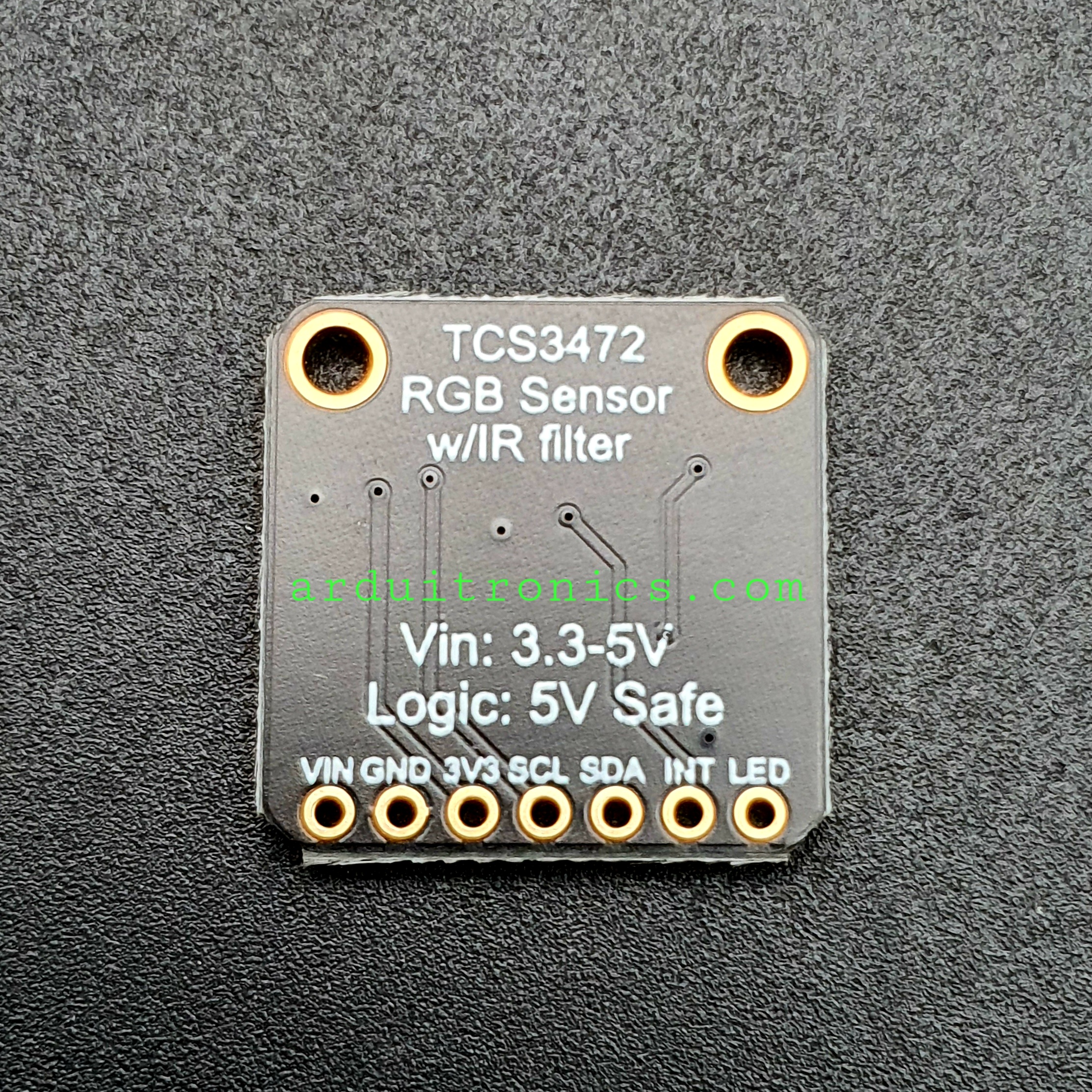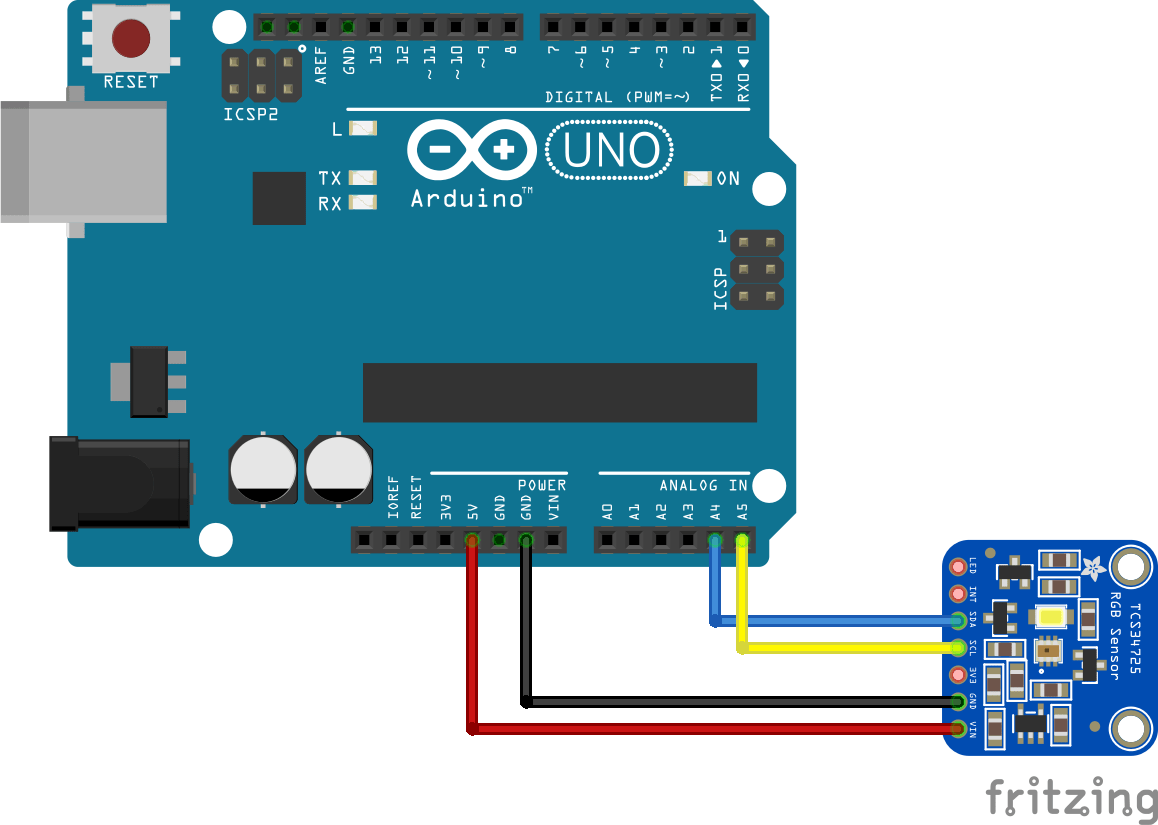The TCS3472 device provides red, green, blue (RGB) and light-sensing digital return values. Color-sensitive photodiode integrated chip and localized infrared light-shielding filter minimizes the infrared spectrum of incident light, making color management more accurate. The high sensitivity, wide dynamic range, and IR shading filter make the TCS3472 an ideal color-sensitive component solution for light conditions and attenuating materials.
TCS3472 สำหรับตรวจวัดความเข้มสี แดง เขียว น้ำเงิน RGB และให้ค่าของสีแต่ละค่าออกมา มีไฟ LED สำหรับวัดในที่มืดหรือแสงไม่เพียงพอ ควบคุมเปิด/ปิดผ่าน Arduino สื่อสารแบบ I2C ใช้ไฟเลี้ยง 3.3-5V
ตัวอย่างการใช้งาน Arduino TCS347251. ต่อขา TCS34725 กับ Arduino Uno ดังรูปนี้SCL - A5SDA - A4 ถ้าใช้ไฟ 5V ต่อเข้าที่ขา VIN ถ้าใช้ไฟ 3.3V ต่อเข้าที่ขา 3V3GND - GND2. ติดตั้งไลบารี Arduino TCS34725 จาก Sketch > Include Library > Manage Libraries...
#include <Wire.h>
#include "Adafruit_TCS34725.h"
/* Example code for the Adafruit TCS34725 breakout library */
/* Connect SCL to analog 5
Connect SDA to analog 4
Connect VDD to 3.3V DC
Connect GROUND to common ground */
/* Initialise with default values (int time = 2.4ms, gain = 1x) */
// Adafruit_TCS34725 tcs = Adafruit_TCS34725();
/* Initialise with specific int time and gain values */
Adafruit_TCS34725 tcs = Adafruit_TCS34725(TCS34725_INTEGRATIONTIME_700MS, TCS34725_GAIN_1X);
void setup(void) {
Serial.begin(9600);
if (tcs.begin()) {
Serial.println("Found sensor");
} else {
Serial.println("No TCS34725 found ... check your connections");
while (1);
}
// Now we're ready to get readings!
}
void loop(void) {
uint16_t r, g, b, c, colorTemp, lux;
tcs.getRawData(&r, &g, &b, &c);
colorTemp = tcs.calculateColorTemperature(r, g, b);
lux = tcs.calculateLux(r, g, b);
Serial.print("Color Temp: "); Serial.print(colorTemp, DEC); Serial.print(" K - ");
Serial.print("Lux: "); Serial.print(lux, DEC); Serial.print(" - ");
Serial.print("R: "); Serial.print(r, DEC); Serial.print(" ");
Serial.print("G: "); Serial.print(g, DEC); Serial.print(" ");
Serial.print("B: "); Serial.print(b, DEC); Serial.print(" ");
Serial.print("C: "); Serial.print(c, DEC); Serial.print(" ");
Serial.println(" ");
}