Industrial USB TO TTL (C) 6pin Serial Cable, Original FT232RNL Chip, Multi Protection Circuits, Multi Systems Support, With Hardware Flow Control (แท้จาก Waveshare)





รายละเอียดสินค้า
ดูวิธีการใช้งานอย่างละเอียดได้ที่ Click
สินค้าประกอบด้วย

Original FT232RNL | Stable Transmission | Multi Devices | Multi Systems
Suitable for serial port debugging of industrial equipments, with hardware flow control

Industrial USB TO TTL 6pin serial cable, adopts original FT232RNL chip, onboard power supply and signal indicators, supports 3.3V/5V voltage level switching, built in self-recovery fuse, ESD and IO protection diode circuits, etc.
| PRODUCT CATEGORY | Industrial USB TO TTL serial cable |
|---|---|
| CHIP SCHEME | FTDI original FT232RNL |
| HOST PORT | USB |
| DATA RATE | 300bps ~ 3Mbps |
| DEVICE PORT | UART |
| USB PORT | Connector: USB-A |
| Protection: self-recovery fuse, ESD protection | |
| UART PORT | Connector: separated 6pin female header |
| Protection: IO protection diode | |
| INDICATOR | PWR: power indicator, turns on when there is USB connection and voltage is detected |
| TXD: TX indicator, turns on while the USB port is sending data | |
| RXD: RX indicator, turns on while the device port is sending data back | |
| CABLE | Black, PVC sheath, total length 1m |
Adopts Original FT232RNL Chips, Providing Better Stability And Compatibility

Compatible With Popular Systems Like Win7/8/8.1/10/11, Mac, Linux, Android...

Easily Checking The Operating Status, Convenient For Programming / Debugging

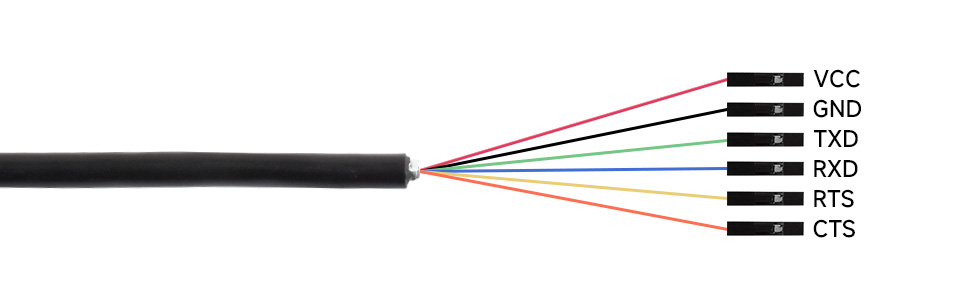
| VCC | 3.3V or 5V output, configured by switch |
|---|---|
| GND | Ground |
| TXD | Connecting to MCU.RXD (signal direction: MCU.RX < < FT232 < < PC.TX) |
| RXD | Connecting to MCU.TXD (signal direction: MCU.TX > > FT232 > > PC.RX) |
| RTS | Connecting to MCU.CTS (signal direction: MCU.CTS < < FT232 < < PC.RST) |
| CTS | Connecting to MCU.RTS (signal direction: MCU.RTS > > FT232 > > PC.CTS) |

* The above dimensions are measured manually and may have some errors
- Download the VCP Driver:
- Double-click CDM212364_Setup.exe to install by steps.
- Agree on the protocol and keep clicking on "Next".
- Connect the computer and device, and you can fund the new 4 COM ports in the Device Manager (If there is only one COM port after a while and cannot show more COM ports after trying, you can operate it according to #FAQ).
Device Usage
SSCOM
- Connect TXD and RXD of the device (i.e., short the blue and green wires).
- Open SSCOM, input "waveshare", select "Add Time and Pack ".
- Select 100ms intervals, and then you can observe the phenomenon of mutual sending and receiving.
Working with Linux
Device
- Raspbian, Ubuntu, CentOS, and other mainstream Linux systems generally with FT232 driver, no need to install the driver, connected to the ready-to-use!
- Take Raspberry Pi as an example, after connecting the device, you can use it by querying the serial device name with the following command.
- Similar to common USB device usage:
lsusb ls /dev/ttyUSB*
Device Usage
- Download the example
cd rm -rf USB_TO_TTL_\(C\)_Demo.zip rm -rf USB_TO_TTL_\(C\)_Demo wget https://files.waveshare.com/wiki/USB-TO-TTL-(C)/USB_TO_TTL_(C)_Demo.zip unzip USB_TO_TTL_\(C\)_Demo.zip -d ./USB_TO_TTL_\(C\)_Demo cd USB_TO_TTL_\(C\)_Demo/Linux/
- Short TXD (green wire) and RXD (blue wire).
- Example result:
Android
Software Installation
- Download Android, unzip it, and install it.
- The above software has integrated the FT232 driver, there is no need to install additional drivers.
Device Usage
- Connect the USB of USB TO TTL (C) to the USB port of your Android phone through the OTG adapter cable, and at the same time, connect another USB TO TTL (C) to your computer through the USB port:
- A prompt appears to ask if the application is allowed to access the USB device.
- Enter the string to be sent into the cell phone's serial assistant, and the computer side receives the corresponding string in the serial assistant sscom, and vice versa.
- If you need to use the English version of the test assistant, you can search and install the appropriate debugging assistant software, which usually comes with a driver.
MacOS
- First click on to download
- Click here to see how to install it.
- After the installation is complete, open the serial port assistant (MAC can directly download the serial port debugging assistant online).
Resource
Demo
Software
Driver
Install the following driver demo or download it from FTDI website, for other systems, you can download the corresponding VCP from the FTDI website.
- Windows — VCP Driver
- MacOS — VCP Driver
- Android—SerialTool
- Linux supports FTDI devices, no drivers are required.
Software
Datasheet




วิธีการชำระเงิน
ชำระเงินค่าสินค้าโดยการโอนเงินเข้าบัญชีธนาคาร KBANK, SCB, BBL,TMB
กรุณาเก็บหลักฐานการโอนเงินของท่านไว้เพื่อแจ้งการชำระเงินด้วยค่ะ
ท่านสามารถแจ้งการชำระเงินผ่านระบบอัตโนมัติได้โดย Click Link ข้างล่างค่ะ
https://www.arduitronics.com/informpayment
ชำระเงินผ่านธนาคาร
สินค้าที่เกี่ยวข้อง
Recently viewed
SEARCH
CATEGORY
CONTACT US
Join เป็นสมาชิกร้านค้า
STATISTICS
| หน้าที่เข้าชม | 15,535,638 ครั้ง |
| ผู้ชมทั้งหมด | 6,038,716 ครั้ง |
| เปิดร้าน | 21 พ.ค. 2556 |
| ร้านค้าอัพเดท | 13 ธ.ค. 2568 |
TRACK&TRACE
MEMBER
- ระดับ{{userdata.dropship_level_name}}
- ไปหน้าหลักตัวแทน
- ทั้งหมด {{(order_nums && order_nums.all)?'('+order_nums.all+')':''}}
- รอการชำระเงิน {{(order_nums && order_nums.wait_payment)?'('+order_nums.wait_payment+')':''}}
- รอตรวจสอบยอดเงิน {{(order_nums && order_nums.wait_payment_verify)?'('+order_nums.wait_payment_verify+')':''}}
- รอจัดส่งสินค้า {{(order_nums && order_nums.wait_send)?'('+order_nums.wait_send+')':''}}
- รอยืนยันได้รับสินค้า {{(order_nums && (order_nums.wait_receive || order_nums.wait_confirm))?'('+(order_nums.wait_receive+order_nums.wait_confirm)+')':''}}
- รอตรวจสอบข้อร้องเรียน {{(order_nums && order_nums.dispute)?'('+order_nums.dispute+')':''}}
- เรียบร้อยแล้ว {{(order_nums && order_nums.completed)?'('+order_nums.completed+')':''}}
- ทั้งหมด {{(order_nums && order_nums.all)?'('+order_nums.all+')':''}}
- รอการชำระเงิน {{(order_nums && order_nums.wait_payment)?'('+order_nums.wait_payment+')':''}}
- รอตรวจสอบยอดเงิน{{(order_nums && order_nums.wait_payment_verify)?'('+order_nums.wait_payment_verify+')':''}}
- รอจัดส่งสินค้า {{(order_nums && order_nums.wait_send)?'('+order_nums.wait_send+')':''}}
- ส่งสินค้าเรียบร้อยแล้ว {{(order_nums && order_nums.sent)?'('+order_nums.sent+')':''}}















