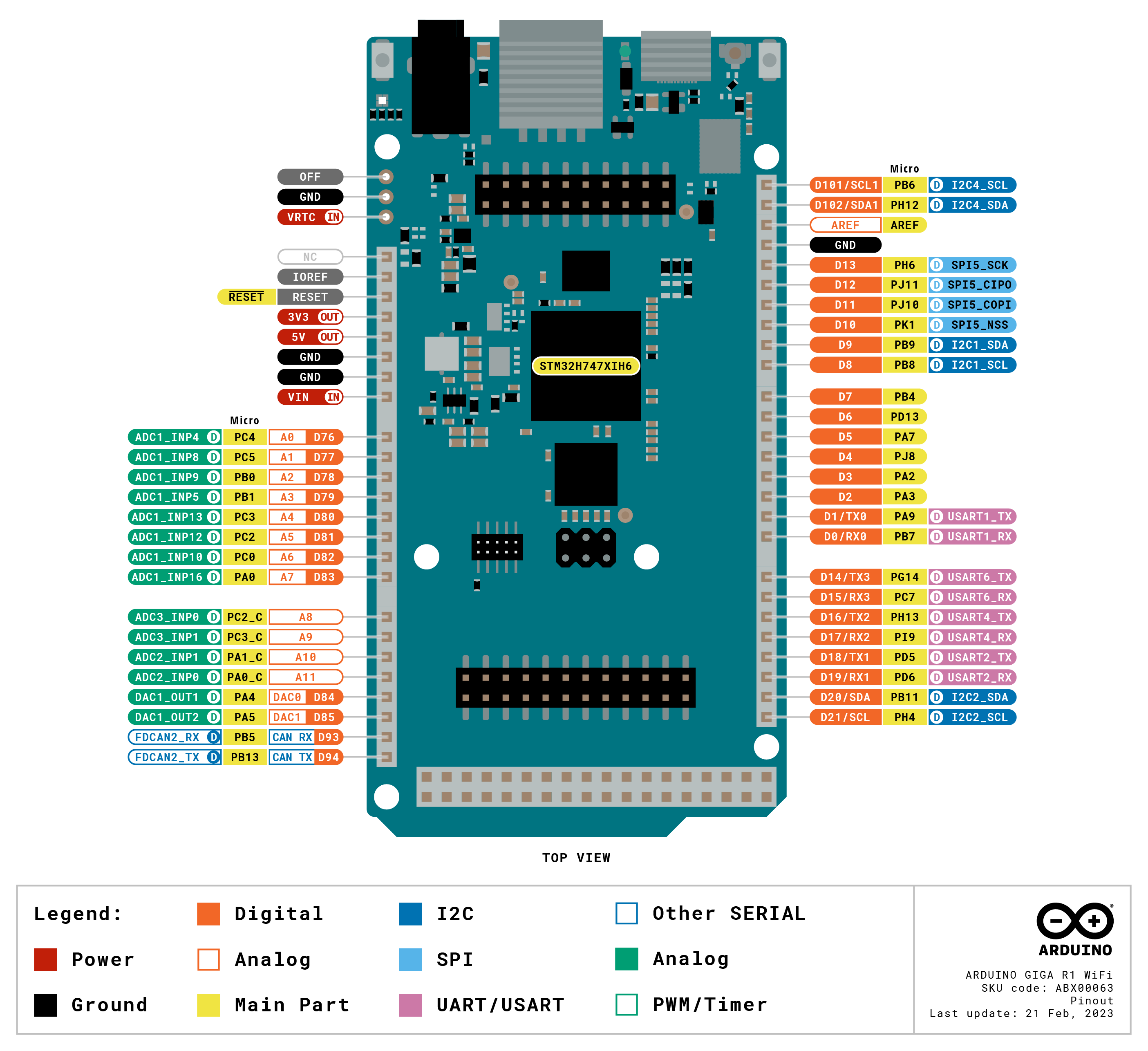Arduino GIGA R1 WiFi (แท้ 100% Italy)




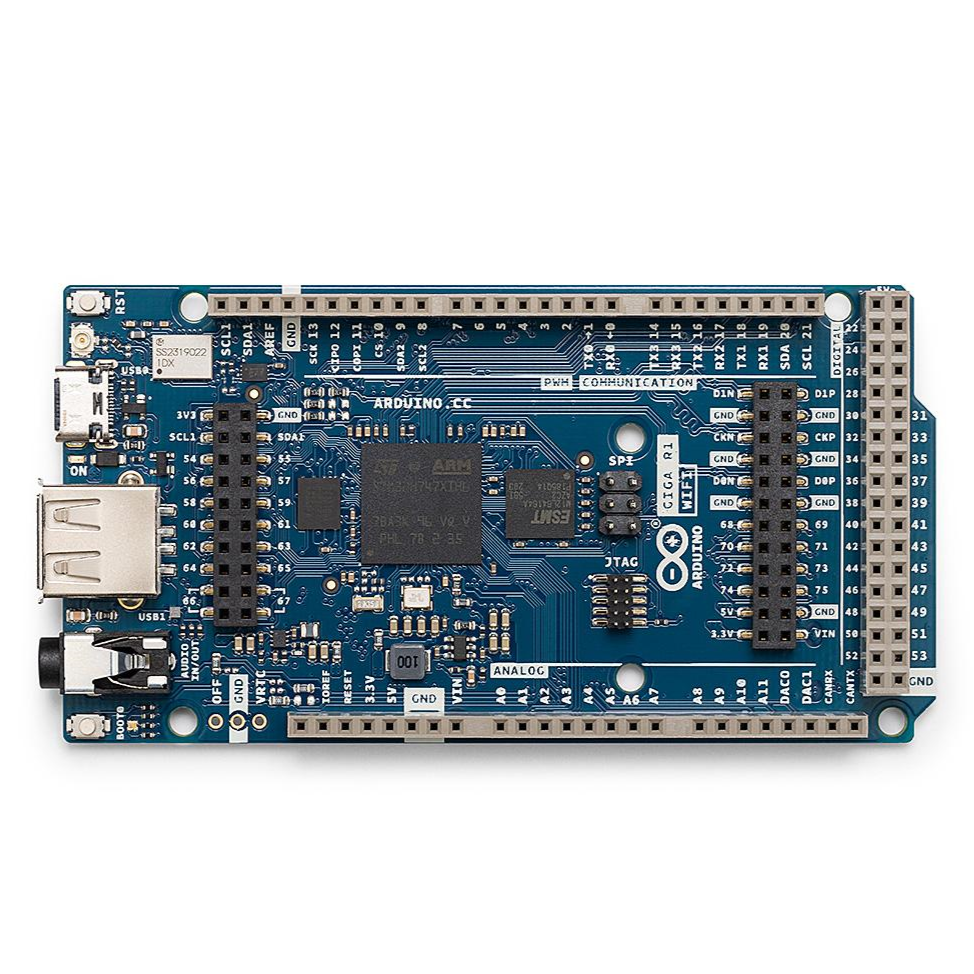



| รหัสสินค้า | CC00036 |
| หมวดหมู่ | Core Boards |
| ราคา | 3,485.00 บาท |
| สถานะสินค้า | พร้อมส่ง |
| จำนวน | ชิ้น |
รายละเอียดสินค้า
บอร์ด GIGA R1 WiFi
Arduino GIGA R1 WiFi มาพร้อมชิปประมวลผล สองตัวในบอร์ดเดียว (480 MHz + 240 MHz) อธิบายแบบง่าย ๆ คือเหมือนมี “สมองใหญ่ 1 ตัวไว้ทำงานหนัก” และ “สมองเล็กอีกตัวช่วยจัดการงานควบคุม” ทำให้บอร์ดนี้เร็วกว่ารุ่นก่อนหลายเท่า ทั้งงานหุ่นยนต์ IoT ระบบเสียง เกม หรือประมวลผลภาพ ก็ทำได้พร้อมกันแบบลื่นไหล นอกจากนี้ยังมี Wi-Fi + Bluetooth ในตัว, พอร์ตต่อกล้อง Arducam, พอร์ตต่อจอ, USB-A Host สำหรับต่อคีย์บอร์ด/เมาส์/แฟลชไดรฟ์, ช่องเสียง 3.5 มม., และ GPIO เยอะถึง 76 ขา ที่รองรับอุปกรณ์ได้เกือบทุกอย่าง ยังใช้ Shield ของ Mega/Due ได้ และรองรับไฟกว้าง 6–24V เหมาะทั้งสำหรับผู้เริ่มต้นที่อยากอัปเกรดไปอีกระดับ และนักทำโปรเจกต์จริงจังที่ต้องการบอร์ดที่แรง ครบ และยืดหยุ่นที่สุดของ Arduino ตอนนี้.
Overview
ดูคลิปเริ่มต้นใช้งานบอร์ด GIGA (ดาวโหลดโค๊ดที่ใช้ในคลิปได้ที่ Click)
ตัวอย่างการใช้งาน Wifi
ตัวอย่างการใช้งาน GIGA กับ Linux
- USB-A connector suitable for hosting USB sticks, other mass storage devices and HID devices such as keyboard or mouse.
- 3.5mm input-output jack connected to DAC0, DAC1 and A7.
- USB-C® to power and program the board, as well as simulate an HID device such as mouse or keyboard.
- Jtag connector, 2x5 1.27mm.
- 20 pin Arducam camera connector.
Technical Specifications
|
Board |
Name |
Arduino® GIGA R1 WiFi |
|
Microcontroller |
STM32H747XI dual Cortex®-M7+M4 32bit low power Arm® MCU (datasheet) |
|
|
Radio Module |
Murata 1DX dual WiFi 802.11b/g/n 65 Mbps and Bluetooth® (datasheet) |
|
|
Secure Element |
ATECC608A-MAHDA-T (datasheet) |
|
|
USB |
USB-C® |
Programming Port / HID |
|
USB-A |
Host (enable with PA_15) |
|
|
Pins |
Digital I/O Pins |
76 |
|
Analog input pins |
12 |
|
|
DAC |
2 (DAC0/DAC1) |
|
|
PWM pins |
12 |
|
|
Misc |
VRT & OFF pin |
|
|
Communication |
UART |
Yes, 4x |
|
I2C |
Yes, 3x |
|
|
SPI |
Yes, 2x |
|
|
CAN |
Yes (Requires an external transceiver) |
|
|
Connectors |
Camera |
I2C + D54-D67 |
|
Display |
D1N, D0N, D1P, D0P, CKN, CKP + D68-D75 |
|
|
Audio Jack |
DAC0, DAC1, A7 |
|
|
Power |
Circuit operating voltage |
3.3V |
|
Input voltage (VIN) |
6-24V |
|
|
DC Current per I/O Pin |
8 mA |
|
|
Clock Speed |
Cortex® M7 |
480 MHz |
|
Cortex® M4 |
240 MHz |
|
|
Memory |
STM32H747XI |
2MB Flash, 1MB RAM |
|
Dimensions |
Width |
53 mm |
|
Length |
101 mm |
|
Documentation
FAQ
DO I NEED AN EXTERNAL ANTENNA? IS IT INCLUDED WITH THE PRODUCT?
Yes and yes, this board has no on board antenna however a u.FL antenna is provided in the box.
WHICH ARDUCAM MODELS ARE COMPATIBLE WITH THE ON BOARD CAMERA CONNECTOR?
The camera adapter (J6 header) is a 20 pin adapter for Arducam cameras such as OV7675 and OV7670. For more information on how to use the camera visit the GIGA R1 WiFi Camera guide.
WHAT IS THE DIFFERENCE BETWEEN THE PORTENTA H7 AND THE GIGA R1 WIFI?
The difference between these two products are:
- The GIGA R1 WiFi uses the USB-C® to power and program the board, as well as simulate an HID device such as mouse or keyboard. In the case of the Portenta H7, the USB-C® can also be used as DisplayPort out, USB Hub or to deliver power to OTG connected devices.
- The GIGA R1 WiFi exposes all the possibilities of the STM32H7 in a more accessible way using 2.54 mm pin headers making it a more suitable option for prototyping whereas the Portenta H7 is suitable for mass production since it uses high-density connectors to save space.
- Given its form factor the GIGA R1 WiFi has the space to provide additional services such as a USB-A connector, 3.5mm input-output jack and JTAG connector on board.
CAN I USE MY PREVIOUS ARDUINO UNO, ARDUINO MEGA OR ARDUINO DUE SHIELDS WITH THE GIGA R1 WIFI?
Yes, mechanically the shields are compatible however take into account that the GIGA R1 WiFi operates at 3.3V, so we recommend double checking the tech specs of the shield to make sure it works at this voltage.
WHAT IS THE DIFFERENCE BETWEEN THE TWO USB CONNECTORS?
The GIGA R1 WiFi has two USB connectors. The USB-C® connector (USB0), next to the reset button and the u.FL antenna connector, is used for programming, serial communication and 5V power. The USB-A connector (USB1), next to the 3.5mm jack connector, is used as a USB host (not a programming port).



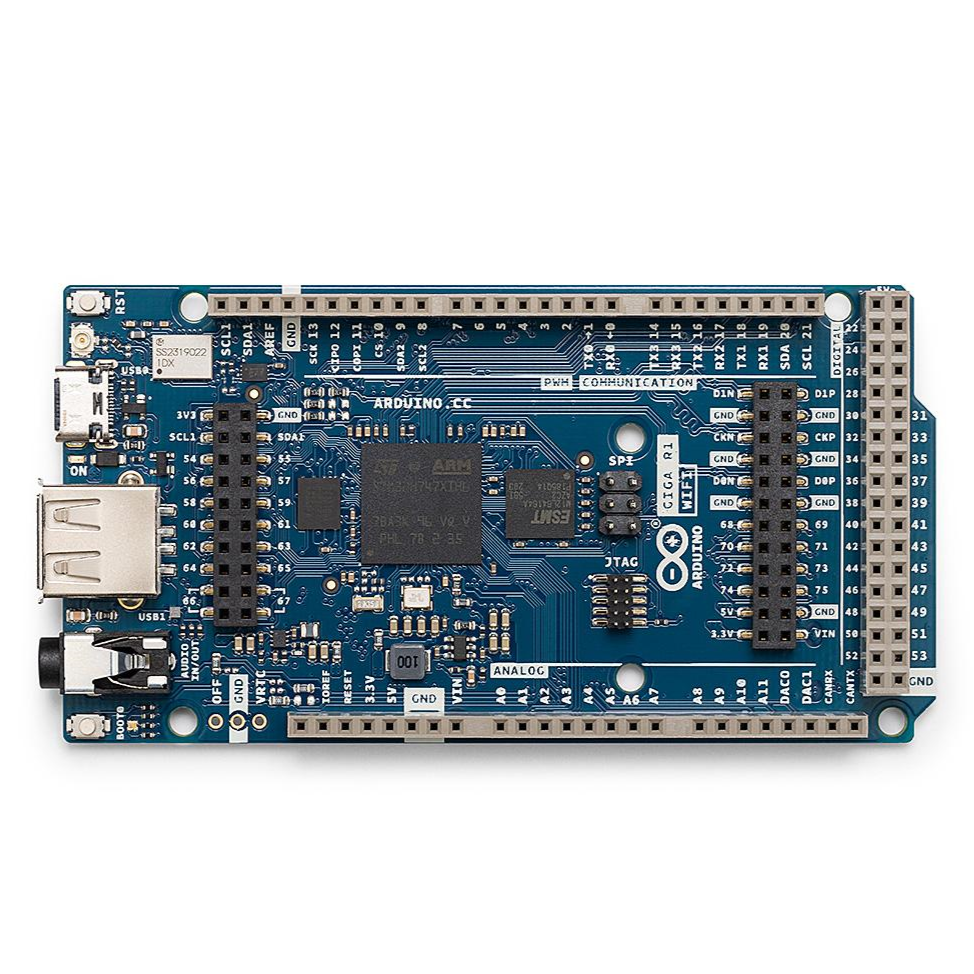



วิธีการชำระเงิน
ชำระเงินค่าสินค้าโดยการโอนเงินเข้าบัญชีธนาคาร KBANK, SCB, BBL,TMB
กรุณาเก็บหลักฐานการโอนเงินของท่านไว้เพื่อแจ้งการชำระเงินด้วยค่ะ
ท่านสามารถแจ้งการชำระเงินผ่านระบบอัตโนมัติได้โดย Click Link ข้างล่างค่ะ
https://www.arduitronics.com/informpayment
ชำระเงินผ่านธนาคาร
Recently viewed
SEARCH
CATEGORY
CONTACT US
Join เป็นสมาชิกร้านค้า
STATISTICS
| หน้าที่เข้าชม | 15,487,686 ครั้ง |
| ผู้ชมทั้งหมด | 5,990,764 ครั้ง |
| เปิดร้าน | 21 พ.ค. 2556 |
| ร้านค้าอัพเดท | 17 พ.ย. 2568 |
TRACK&TRACE
MEMBER
- ระดับ{{userdata.dropship_level_name}}
- ไปหน้าหลักตัวแทน
- ทั้งหมด {{(order_nums && order_nums.all)?'('+order_nums.all+')':''}}
- รอการชำระเงิน {{(order_nums && order_nums.wait_payment)?'('+order_nums.wait_payment+')':''}}
- รอตรวจสอบยอดเงิน {{(order_nums && order_nums.wait_payment_verify)?'('+order_nums.wait_payment_verify+')':''}}
- รอจัดส่งสินค้า {{(order_nums && order_nums.wait_send)?'('+order_nums.wait_send+')':''}}
- รอยืนยันได้รับสินค้า {{(order_nums && (order_nums.wait_receive || order_nums.wait_confirm))?'('+(order_nums.wait_receive+order_nums.wait_confirm)+')':''}}
- รอตรวจสอบข้อร้องเรียน {{(order_nums && order_nums.dispute)?'('+order_nums.dispute+')':''}}
- เรียบร้อยแล้ว {{(order_nums && order_nums.completed)?'('+order_nums.completed+')':''}}
- ทั้งหมด {{(order_nums && order_nums.all)?'('+order_nums.all+')':''}}
- รอการชำระเงิน {{(order_nums && order_nums.wait_payment)?'('+order_nums.wait_payment+')':''}}
- รอตรวจสอบยอดเงิน{{(order_nums && order_nums.wait_payment_verify)?'('+order_nums.wait_payment_verify+')':''}}
- รอจัดส่งสินค้า {{(order_nums && order_nums.wait_send)?'('+order_nums.wait_send+')':''}}
- ส่งสินค้าเรียบร้อยแล้ว {{(order_nums && order_nums.sent)?'('+order_nums.sent+')':''}}