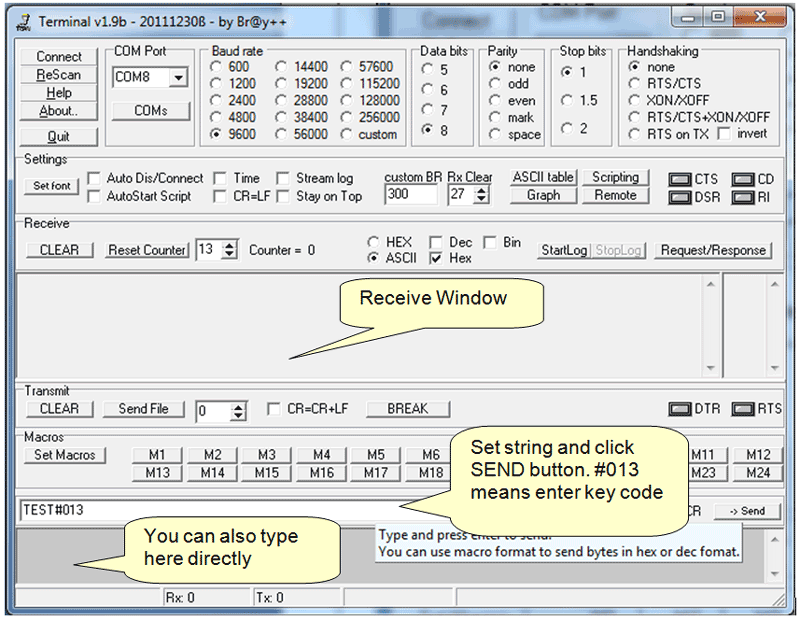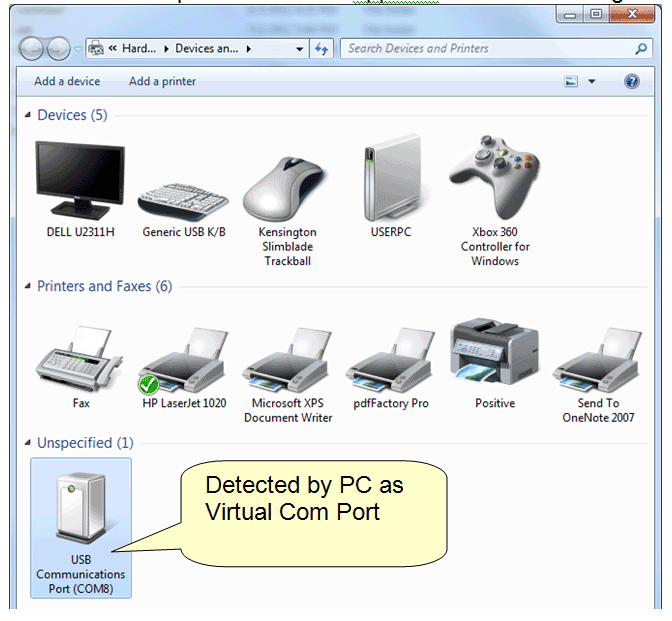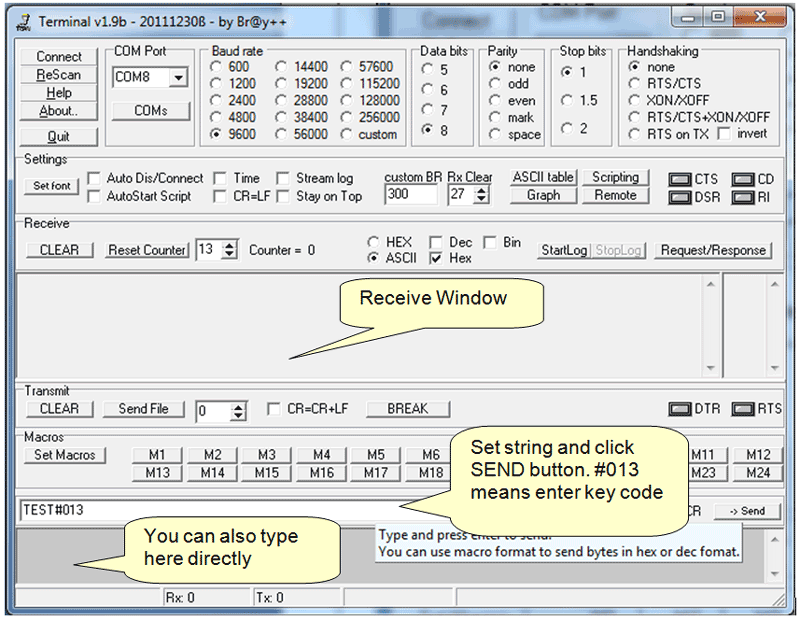USB to 485 Converter Module
เป็นอุปกรณ์ต่อพ่วงกับคอมพิวเตอร์โดยเชื่อมต่อผ่านทางพอร์ต USB แปลงสัญญาณเป็น RS485
เหมาะสำหรับผู้ที่ต้องการสื่อสารระหว่างคอมพิวเตอร์กับอุปกรณ์ต่างๆ ในรูปแบบการสื่อสารแบบ RS485
Specification:
- Supports baud rate range: 75bps – 115200 bps, up to 6Mbps
- Work temperature range: -40°C ~ +85°C
- Communication distance: 1200m (max)
- Dimension: Approx. 6x1.7x0.8cm (L*W*H)
- Fully compliant USB 2.0 standard, backward compatible with USB1.1
- Support System: Windows XP, Vista, Windows 7, Linux , Mac OS , and WinCE5.0 drive
USB Driver
http://www.sunrom.com/p/usb-to-rs485-converter
USB drivers for the following operating systems are available for download:
Windows XP, Windows7/8-32 Bit and 64 Bit
Download USB Driver and install it. Start USB Driver Setup finish setup. Plug in unit to PC’s USB port.
You can open Start > Device and Printer menu to see the installed Port to which software can connect. A com port should also appears in Device Manager under Ports.
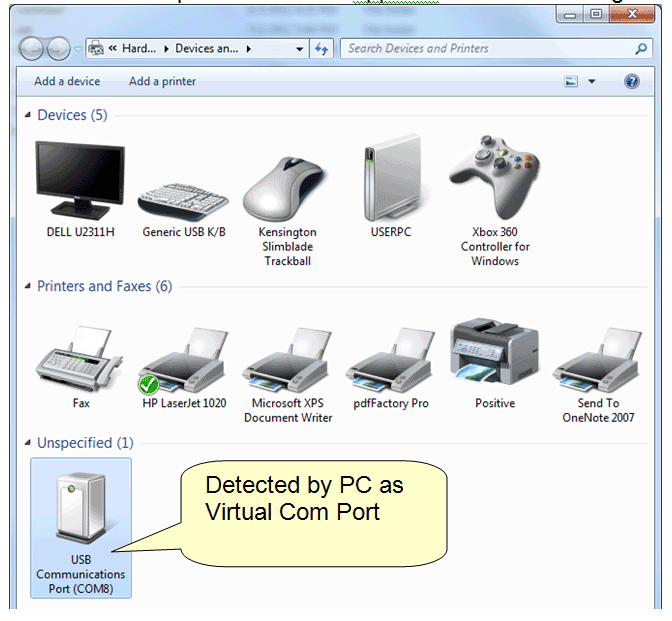
Normally your system auto assigns new COM port number. In future if you plug the unit to same USB port the COM port usually does not change.
If you want to change its COM port number, then go to device manager, properties of particular com port and right click>advanced and select a COM port to change. You can select any COM port even though it shows in use.
Terminal software
You can use terminal software to send/receive serial data for testing purpose. Download.