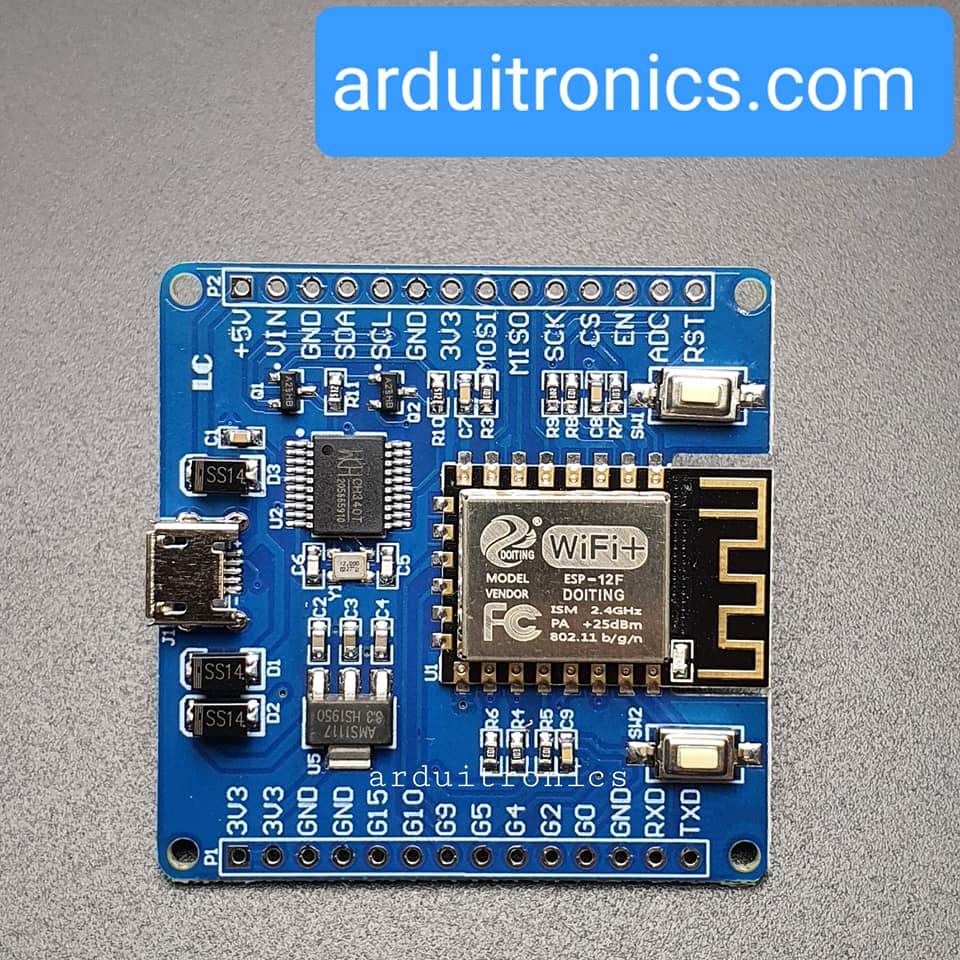ESP-12F module with ESP8266 as the core is used as the main control, is one MicroPython development board. Through USB interface power supply get on data transmission , let quickly know the communication technology of 8266 module , is a WiFi communication development board supporting Python language.Function :Send related code, programming language Python, can be developed with arduino or Lua, similar to NodeMcu . The USB interface can also be powered by 5V and 3.3V wiring input. The USB interface is connected to the CH340 serial chip and automatic programming circuit for easy development.Hardware introduction and descriptionBoard size: 45 * 45mmWeight: 10g

Test instructionsopen the firmware file on the date sheet ,use flash_download_tools to flash micropython-esp8266.bin burn into the ESP module, this file is python develop base firmware. Connect to usb and click START .


Open the MicroPython File Uploader.exe file in the development tool. Here you need to power the development board with USB first, CH340 derive need install ,This software requires .NET Framework 4.2 and above. If it fails to open, please install .NET Framework before using



Click the folder icon on the right of the tool, select the main.py file in the TP003-flowing light folder, and then click Send to program. The effect is that the available IO port will output a high level and a low level for one second, such as ESP The LED light on the module will light up and down for one second.


Specific tutorials and materials can refer to:
http://docs.tpyboard.com/zh/latest/tpyboard/tutorial/v202/