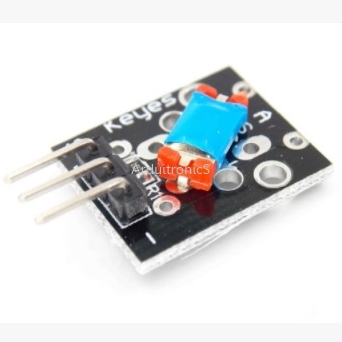Tilt Switch Module KY-020
KY-020 can detect when it is tilted. The sensor contains a small metal ball that will complete a circuit depending on where it is in the sensor. Because the sensor is very basic, it can only detect large changes in its tilt, and cannot measure the angle of its tilt.
Technical data / Short description
Depending on the angle, a switch connects the circuit.
Pinout
Code example Arduino
This example will light up a LED after a sensor detected a signal.
the modules KY-011, KY-016 or KY-029 could be used as LED too for example.
|
1
2
3
4
5
6
7
8
9
10
11
12
13
14
15
16
17
18
19
20
21
22
23
|
int Led = 13 ;
int Sensor = 10;
int val;
void setup()
{
pinMode(Led, OUTPUT) ;
pinMode(Sensor, INPUT) ;
}
void loop()
{
val = digitalRead(Sensor) ;
if(val == HIGH)
{
digitalWrite(Led, LOW);
}
else
{
digitalWrite(Led, HIGH);
}
}
|
Connections Arduino:
| LED + |
= |
[Pin 13] |
| LED - |
= |
[Pin GND] |
| Sensor Signal |
= |
[Pin 10] |
| Sensor +V |
= |
[Pin 5V] |
| Sensor - |
= |
[Pin GND] |
Example program download
SensorTest_Arduino_withoutPullUP
Code example Raspberry Pi
|
1
2
3
4
5
6
7
8
9
10
11
12
13
14
15
16
17
18
19
20
21
22
23
24
25
26
27
|
import RPi.GPIO as GPIO
import time
GPIO.setmode(GPIO.BCM)
GPIO_PIN = 24
GPIO.setup(GPIO_PIN, GPIO.IN)
print"Sensor-test [press ctrl+c to end]"
def outFunction(null):
print("Signal detected")
GPIO.add_event_detect(GPIO_PIN, GPIO.FALLING, callback=outFunction, bouncetime = 100)
try:
whileTrue:
time.sleep(1)
except KeyboardInterrupt:
GPIO.cleanup()
|
Connections Raspberry Pi:
| Signal |
= |
GPIO24 |
[Pin 18] |
| +V |
= |
3,3V |
[Pin 1] |
| GND |
= |
GND |
[Pin 6] |
Example program download
SensorTest_RPi_withoutPullUP
To start, enter the command:
|
1
|
sudopython SensorTest_RPi_withoutPullUP.py
|