RGB OLED 0.95" 96x64 Pixels 16-bit Color OLED - SPI Interface





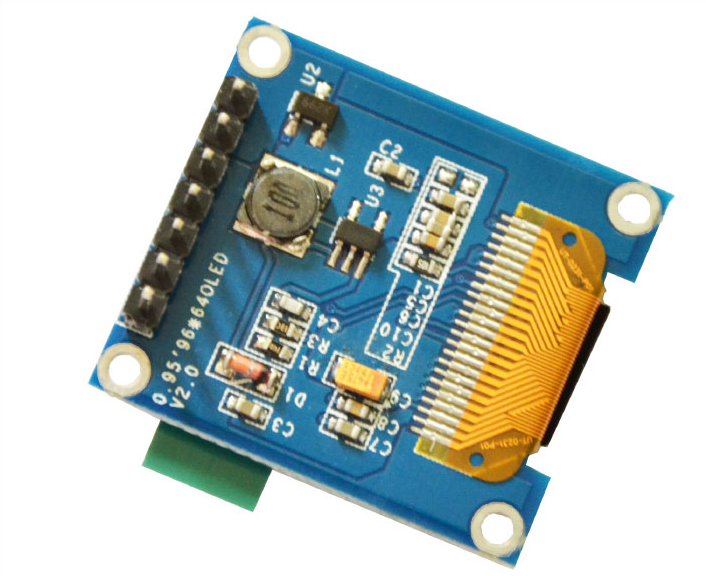
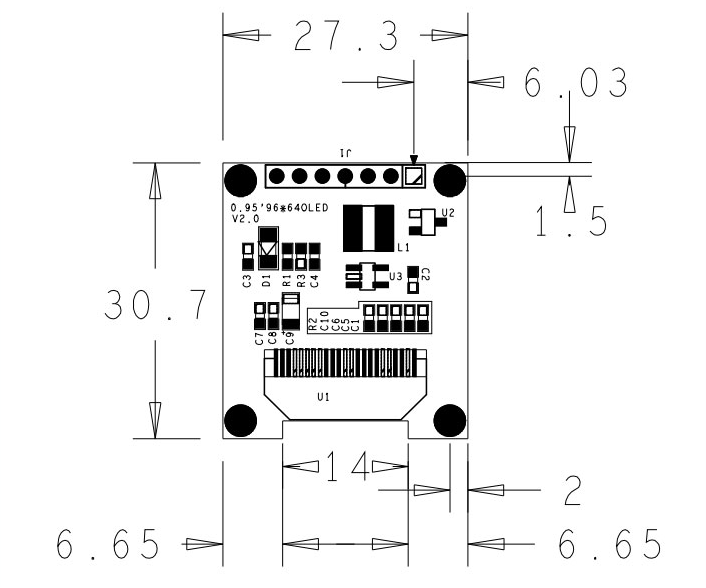
รายละเอียดสินค้า
จอแสดงผล OLED ขนาด 0.95 นิ้ว แสดงผลแบบ RGB จอสีขนาด 16 bit ติดต่อ Arduino แบบ SPI
การต่อขา OLED RGB
- GND - 0V
- VCC - 3.3 หรือ 5V
- SCL - 13
- SDA - 11
- RES - 9
- DC - 8
- CS - 10
โคดตัวอย่าง RGB OLED
/***************************************************
This is a example sketch demonstrating the graphics
capabilities of the SSD1331 library for the 0.96"
16-bit Color OLED with SSD1331 driver chip
Pick one up today in the adafruit shop!
------> http://www.adafruit.com/products/684
These displays use SPI to communicate, 4 or 5 pins are required to
interface
Adafruit invests time and resources providing this open source code,
please support Adafruit and open-source hardware by purchasing
products from Adafruit!
Written by Limor Fried/Ladyada for Adafruit Industries.
BSD license, all text above must be included in any redistribution
****************************************************/
// You can use any (4 or) 5 pins
#define sclk 13
#define mosi 11
#define cs 10
#define rst 9
#define dc 8
// Color definitions
#define BLACK 0x0000
#define BLUE 0x001F
#define RED 0xF800
#define GREEN 0x07E0
#define CYAN 0x07FF
#define MAGENTA 0xF81F
#define YELLOW 0xFFE0
#define WHITE 0xFFFF
#include "Adafruit_GFX.h"
#include "Adafruit_SSD1331.h"
#include "SPI.h"
// Option 1: use any pins but a little slower
Adafruit_SSD1331 display = Adafruit_SSD1331(cs, dc, mosi, sclk, rst);
// Option 2: must use the hardware SPI pins
// (for UNO thats sclk = 13 and sid = 11) and pin 10 must be
// an output. This is much faster - also required if you want
// to use the microSD card (see the image drawing example)
//Adafruit_SSD1331 display = Adafruit_SSD1331(cs, dc, rst);
float p = 3.1415926;
void setup(void) {
Serial.begin(9600);
Serial.print("hello!");
display.begin();
Serial.println("init");
uint16_t time = millis();
display.fillScreen(BLACK);
time = millis() - time;
Serial.println(time, DEC);
delay(500);
lcdTestPattern();
delay(1000);
display.fillScreen(BLACK);
display.setCursor(0,0);
display.print("Lorem ipsum dolor sit amet, consectetur adipiscing elit. Curabitur adipiscing ante sed nibh tincidunt feugiat. Maecenas enim massa");
delay(1000);
// tft print function!
tftPrintTest();
delay(2000);
//a single pixel
display.drawPixel(display.width()/2, display.height()/2, GREEN);
delay(500);
// line draw test
testlines(YELLOW);
delay(500);
// optimized lines
testfastlines(RED, BLUE);
delay(500);
testdrawrects(GREEN);
delay(1000);
testfillrects(YELLOW, MAGENTA);
delay(1000);
display.fillScreen(BLACK);
testfillcircles(10, BLUE);
testdrawcircles(10, WHITE);
delay(1000);
testroundrects();
delay(500);
testtriangles();
delay(500);
Serial.println("done");
delay(1000);
}
void loop() {
}
void testlines(uint16_t color) {
display.fillScreen(BLACK);
for (int16_t x=0; x < display.width()-1; x+=6) {
display.drawLine(0, 0, x, display.height()-1, color);
}
for (int16_t y=0; y < display.height()-1; y+=6) {
display.drawLine(0, 0, display.width()-1, y, color);
}
display.fillScreen(BLACK);
for (int16_t x=0; x < display.width()-1; x+=6) {
display.drawLine(display.width()-1, 0, x, display.height()-1, color);
}
for (int16_t y=0; y < display.height()-1; y+=6) {
display.drawLine(display.width()-1, 0, 0, y, color);
}
display.fillScreen(BLACK);
for (int16_t x=0; x < display.width()-1; x+=6) {
display.drawLine(0, display.height()-1, x, 0, color);
}
for (int16_t y=0; y < display.height()-1; y+=6) {
display.drawLine(0, display.height()-1, display.width()-1, y, color);
}
display.fillScreen(BLACK);
for (int16_t x=0; x < display.width()-1; x+=6) {
display.drawLine(display.width()-1, display.height()-1, x, 0, color);
}
for (int16_t y=0; y < display.height()-1; y+=6) {
display.drawLine(display.width()-1, display.height()-1, 0, y, color);
}
}
void testdrawtext(char *text, uint16_t color) {
display.setTextSize(1);
display.setTextColor(WHITE);
display.setCursor(0,0);
for (uint8_t i=0; i < 168; i++) {
if (i == '\n') continue;
display.write(i);
if ((i > 0) && (i % 21 == 0))
display.println();
}
}
void testfastlines(uint16_t color1, uint16_t color2) {
display.fillScreen(BLACK);
for (int16_t y=0; y < display.height()-1; y+=5) {
display.drawFastHLine(0, y, display.width()-1, color1);
}
for (int16_t x=0; x < display.width()-1; x+=5) {
display.drawFastVLine(x, 0, display.height()-1, color2);
}
}
void testdrawrects(uint16_t color) {
display.fillScreen(BLACK);
for (int16_t x=0; x < display.height()-1; x+=6) {
display.drawRect((display.width()-1)/2 -x/2, (display.height()-1)/2 -x/2 , x, x, color);
}
}
void testfillrects(uint16_t color1, uint16_t color2) {
display.fillScreen(BLACK);
for (int16_t x=display.height()-1; x > 6; x-=6) {
display.fillRect((display.width()-1)/2 -x/2, (display.height()-1)/2 -x/2 , x, x, color1);
display.drawRect((display.width()-1)/2 -x/2, (display.height()-1)/2 -x/2 , x, x, color2);
}
}
void testfillcircles(uint8_t radius, uint16_t color) {
for (uint8_t x=radius; x < display.width()-1; x+=radius*2) {
for (uint8_t y=radius; y < display.height()-1; y+=radius*2) {
display.fillCircle(x, y, radius, color);
}
}
}
void testdrawcircles(uint8_t radius, uint16_t color) {
for (int16_t x=0; x < display.width()-1+radius; x+=radius*2) {
for (int16_t y=0; y < display.height()-1+radius; y+=radius*2) {
display.drawCircle(x, y, radius, color);
}
}
}
void testtriangles() {
display.fillScreen(BLACK);
int color = 0xF800;
int t;
int w = display.width()/2;
int x = display.height();
int y = 0;
int z = display.width();
for(t = 0 ; t <= 15; t+=1) {
display.drawTriangle(w, y, y, x, z, x, color);
x-=4;
y+=4;
z-=4;
color+=100;
}
}
void testroundrects() {
display.fillScreen(BLACK);
int color = 100;
int i;
int t;
for(t = 0 ; t <= 4; t+=1) {
int x = 0;
int y = 0;
int w = display.width();
int h = display.height();
for(i = 0 ; i <= 24; i+=1) {
display.drawRoundRect(x, y, w, h, 5, color);
x+=2;
y+=3;
w-=4;
h-=6;
color+=1100;
}
color+=100;
}
}
void tftPrintTest() {
display.fillScreen(BLACK);
display.setCursor(0, 5);
display.setTextColor(RED);
display.setTextSize(1);
display.println("Hello World!");
display.setTextColor(YELLOW, GREEN);
display.setTextSize(2);
display.print("Hello Wo");
display.setTextColor(BLUE);
display.setTextSize(3);
display.print(1234.567);
delay(1500);
display.setCursor(0, 5);
display.fillScreen(BLACK);
display.setTextColor(WHITE);
display.setTextSize(0);
display.println("Hello World!");
display.setTextSize(1);
display.setTextColor(GREEN);
display.print(p, 5);
display.println(" Want pi?");
display.print(8675309, HEX); // print 8,675,309 out in HEX!
display.print(" Print HEX");
display.setTextColor(WHITE);
display.println("Sketch has been");
display.println("running for: ");
display.setTextColor(MAGENTA);
display.print(millis() / 1000);
display.setTextColor(WHITE);
display.print(" seconds.");
}
void mediabuttons() {
// play
display.fillScreen(BLACK);
display.fillRoundRect(25, 10, 78, 60, 8, WHITE);
display.fillTriangle(42, 20, 42, 60, 90, 40, RED);
delay(500);
// pause
display.fillRoundRect(25, 90, 78, 60, 8, WHITE);
display.fillRoundRect(39, 98, 20, 45, 5, GREEN);
display.fillRoundRect(69, 98, 20, 45, 5, GREEN);
delay(500);
// play color
display.fillTriangle(42, 20, 42, 60, 90, 40, BLUE);
delay(50);
// pause color
display.fillRoundRect(39, 98, 20, 45, 5, RED);
display.fillRoundRect(69, 98, 20, 45, 5, RED);
// play color
display.fillTriangle(42, 20, 42, 60, 90, 40, GREEN);
}
/**************************************************************************/
/*!
@brief Renders a simple test pattern on the LCD
*/
/**************************************************************************/
void lcdTestPattern(void)
{
uint32_t i,j;
display.goTo(0, 0);
for(i=0;i<64;i++)
{
for(j=0;j<96;j++)
{
if(i>55){display.writeData(WHITE>>8);display.writeData(WHITE);}
else if(i>47){display.writeData(BLUE>>8);display.writeData(BLUE);}
else if(i>39){display.writeData(GREEN>>8);display.writeData(GREEN);}
else if(i>31){display.writeData(CYAN>>8);display.writeData(CYAN);}
else if(i>23){display.writeData(RED>>8);display.writeData(RED);}
else if(i>15){display.writeData(MAGENTA>>8);display.writeData(MAGENTA);}
else if(i>7){display.writeData(YELLOW>>8);display.writeData(YELLOW);}
else {display.writeData(BLACK>>8);display.writeData(BLACK);}
}
}
}




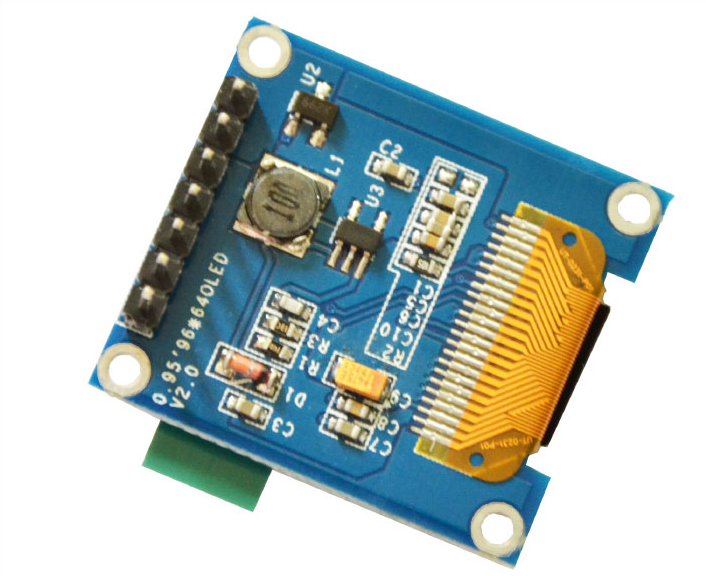
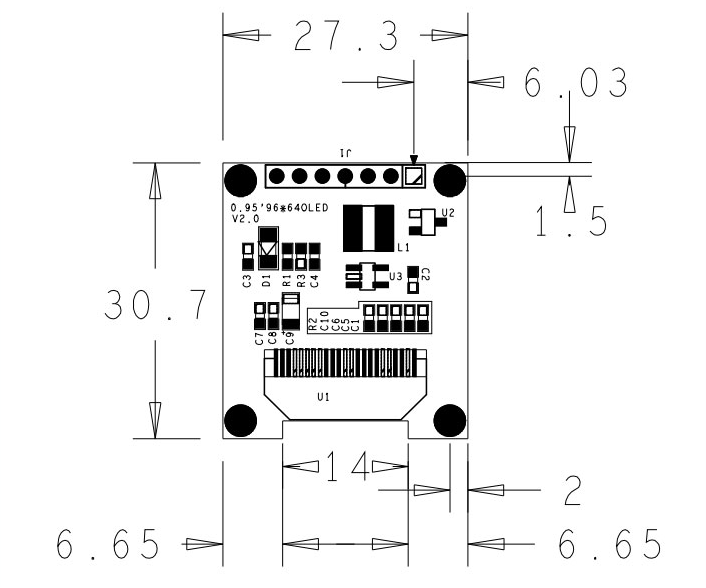
วิธีการชำระเงิน
ชำระเงินค่าสินค้าโดยการโอนเงินเข้าบัญชีธนาคาร KBANK, SCB, BBL,TMB
กรุณาเก็บหลักฐานการโอนเงินของท่านไว้เพื่อแจ้งการชำระเงินด้วยค่ะ
ท่านสามารถแจ้งการชำระเงินผ่านระบบอัตโนมัติได้โดย Click Link ข้างล่างค่ะ
https://www.arduitronics.com/informpayment
ชำระเงินผ่านธนาคาร
SEARCH
CATEGORY
CONTACT US
มือถือ 0887823467 แฟกซ์ 02-0153201
arduinoengineer@gmail.com
Join เป็นสมาชิกร้านค้า
ร้านArduitronics
/www.arduitronics.com/
Join เป็นสมาชิกร้าน
2175
สมัครสมาชิกร้านนี้ เพื่อรับสิทธิพิเศษ
STATISTICS
| หน้าที่เข้าชม | 15,492,363 ครั้ง |
| ผู้ชมทั้งหมด | 5,995,441 ครั้ง |
| เปิดร้าน | 21 พ.ค. 2556 |
| ร้านค้าอัพเดท | 20 พ.ย. 2568 |
TRACK&TRACE
MEMBER
คุณเป็นตัวแทนจำหน่าย
- ระดับ{{userdata.dropship_level_name}}
- ไปหน้าหลักตัวแทน
ระดับสมาชิกของคุณ ที่ร้านค้านี้
รายการสั่งซื้อของฉัน
- ทั้งหมด {{(order_nums && order_nums.all)?'('+order_nums.all+')':''}}
- รอการชำระเงิน {{(order_nums && order_nums.wait_payment)?'('+order_nums.wait_payment+')':''}}
- รอตรวจสอบยอดเงิน {{(order_nums && order_nums.wait_payment_verify)?'('+order_nums.wait_payment_verify+')':''}}
- รอจัดส่งสินค้า {{(order_nums && order_nums.wait_send)?'('+order_nums.wait_send+')':''}}
- รอยืนยันได้รับสินค้า {{(order_nums && (order_nums.wait_receive || order_nums.wait_confirm))?'('+(order_nums.wait_receive+order_nums.wait_confirm)+')':''}}
- รอตรวจสอบข้อร้องเรียน {{(order_nums && order_nums.dispute)?'('+order_nums.dispute+')':''}}
- เรียบร้อยแล้ว {{(order_nums && order_nums.completed)?'('+order_nums.completed+')':''}}
- ทั้งหมด {{(order_nums && order_nums.all)?'('+order_nums.all+')':''}}
- รอการชำระเงิน {{(order_nums && order_nums.wait_payment)?'('+order_nums.wait_payment+')':''}}
- รอตรวจสอบยอดเงิน{{(order_nums && order_nums.wait_payment_verify)?'('+order_nums.wait_payment_verify+')':''}}
- รอจัดส่งสินค้า {{(order_nums && order_nums.wait_send)?'('+order_nums.wait_send+')':''}}
- ส่งสินค้าเรียบร้อยแล้ว {{(order_nums && order_nums.sent)?'('+order_nums.sent+')':''}}
หน้าแรก | วิธีการสั่งซื้อสินค้า | แจ้งชำระเงิน | บทความ | เว็บบอร์ด | เกี่ยวกับเรา | ติดต่อเรา | ตะกร้าสินค้า | Site Map
ร้านค้าออนไลน์
Inspired by
LnwShop.com (v2)
คุณมีสินค้า 0 ชิ้นในตะกร้า สั่งซื้อทันที
สินค้าในตะกร้า ({{total_num}} รายการ)

ขออภัย ขณะนี้ยังไม่มีสินค้าในตะกร้า
ราคาสินค้าทั้งหมด
฿ {{price_format(total_price)}}
- ฿ {{price_format(discount.price)}}
ราคาสินค้าทั้งหมด
{{total_quantity}} ชิ้น
฿ {{price_format(after_product_price)}}
ราคาไม่รวมค่าจัดส่ง
➜ เลือกซื้อสินค้าเพิ่ม




