Gravity: Analog Sound Level Meter - แท้ DFRobot



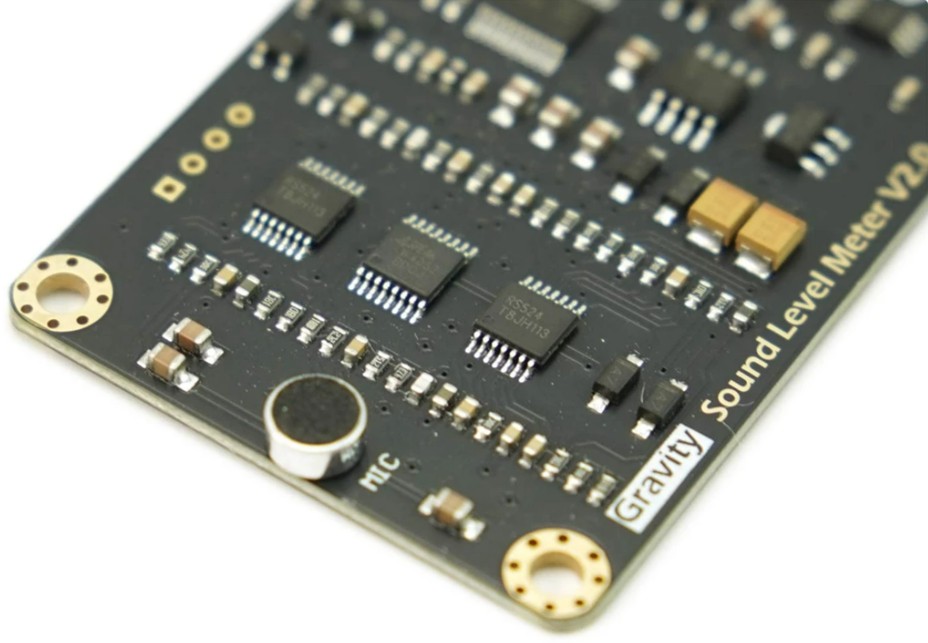
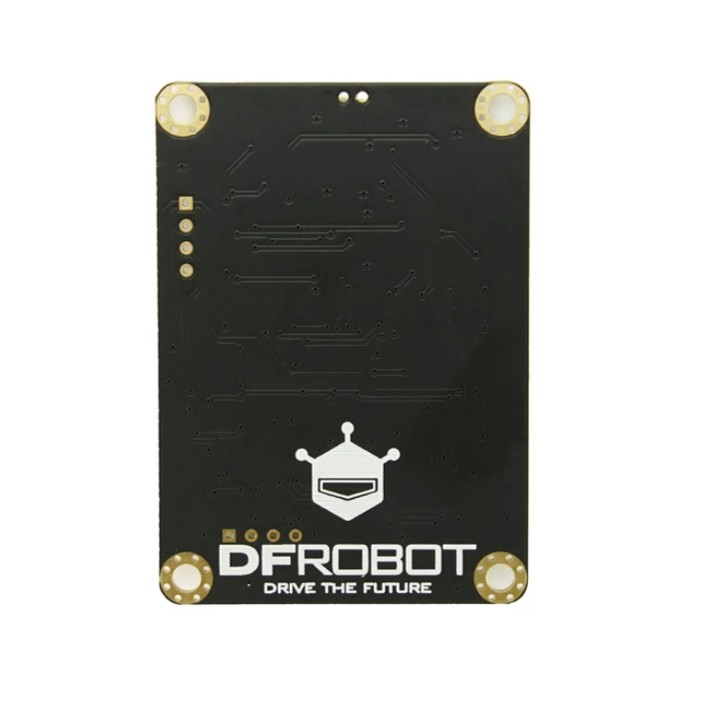
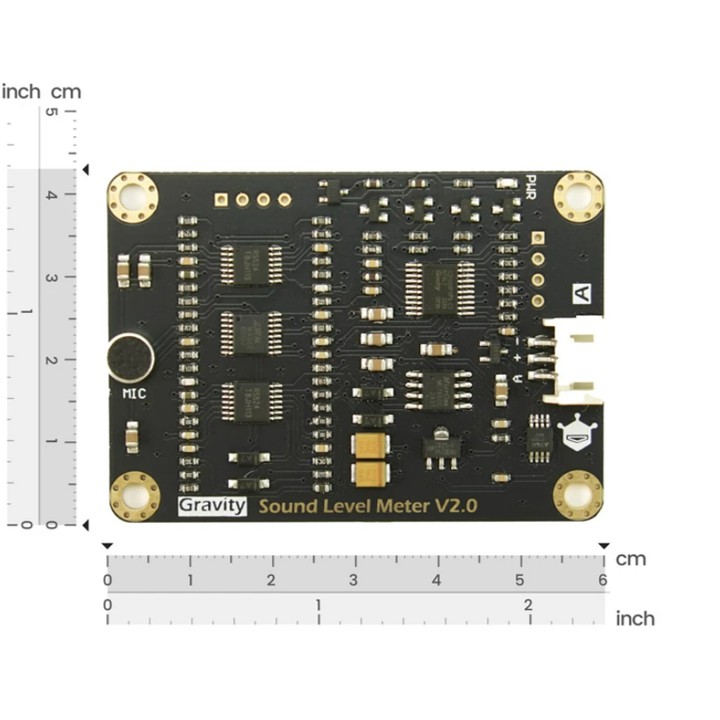
| รหัสสินค้า | AS00631 |
| หมวดหมู่ | Audio/Sound/MP3/Voice |
| ราคา | 1,995.00 บาท |
| สถานะสินค้า | พร้อมส่ง |
| จำนวน | ชิ้น |
รายละเอียดสินค้า
Features
-
High Precision: use instrument circuit, low noise microphone
-
Wide Voltage Input: 3.3~5.0V
-
Simple Conversion: linear analog output, 0.6~2.6V linear correspondence, 30~130dBA; no complex algorithm is required
-
Easy to Use: plug and play, without soldering
-
Measuring Range: 30dBA ~ 130dBA
-
Measurement Error: ±1.5dB
-
Frequency Weighted: A Weighted
-
Frequency Response: 31.5Hz ~ 8.5KHz
-
Time Characteristics: 125ms
-
Input Voltage: 3.3 ~ 5.0V
-
Input Current: 22mA@3.3V, 14mA@5.0V
-
Output Voltage: 0.6 ~ 2.6V
-
Module Size: 60mm * 43mm / 2.37in*1.68in
-
Analog Sound Level Meter x1
-
Gravity Analog Cable 3Pin x1
Board Overview

Num Label Description 1 A Analog Signal Output(0.6~2.6V) 2 + Power VCC(3.3~5.0V) 3 - Power GND(0V) Tutorial
This tutorial will show you how to use this module to measure the decibel value of surrounding environment.
Requirements
-
Hardware
- DFRduino UNO (or similar) x 1
- Sound Level Meter x1
- Gravity 3P Cable (or dupont Line) x 1
-
Software
- Arduino IDE (Version requirements: V1.0.x or V1.8.x), Click to Download Arduino IDE from Arduino®
Connection Diagram

Sample Code
/*************************************************** DFRobot Gravity: Analog Sound Level Meter <https://www.dfrobot.com/wiki/index.php/Gravity:_Analog_Sound_Level_Meter_SKU:SEN0232> *************************************************** This sample code is used to test the analog sound level meter. Created 2017-06-26 By Jason <jason.ling@dfrobot.com@dfrobot.com> GNU Lesser General Public License. See <http://www.gnu.org/licenses/> for details. All above must be included in any redistribution ****************************************************/ /***********Notice and Trouble shooting*************** 1. This sample code is tested on Arduino Uno with Arduino IDE 1.0.5 r2. 2. In order to protect the microphone on the board, you should not touch the black membrane on the microphone. Also you should keep it clean. 3. Please do not place this module on the surface of conductor or semiconductor. Otherwise, this will cause the microphone pin to be shorted. ****************************************************/ #define SoundSensorPin A1 //this pin read the analog voltage from the sound level meter #define VREF 5.0 //voltage on AREF pin,default:operating voltage void setup() { Serial.begin(115200); } void loop() { float voltageValue,dbValue; voltageValue = analogRead(SoundSensorPin) / 1024.0 * VREF; dbValue = voltageValue * 50.0; //convert voltage to decibel value Serial.print(dbValue,1); Serial.println(" dBA"); delay(125); }Expected Results
After uploading the sample code, you can open the serial monitor, and get the decibel value. The test environment is our office and it's decibel value is shown as below.
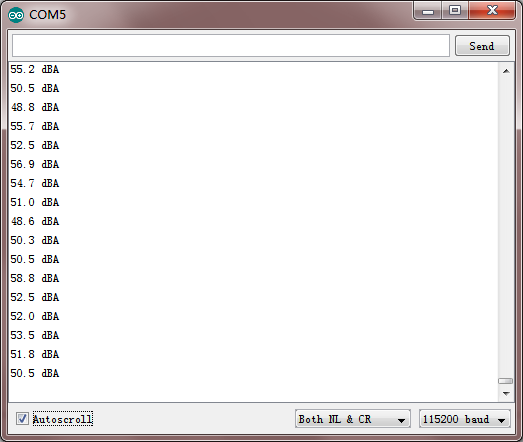
Relation between Decibel Value and Voltage Output
For this product,the decibel value is linear with the output voltage.When the output voltage is 0.6V, the decibel value should be 30dBA. When the output voltage is 2.6V, the decibel value should be 130dBA. The calibration is done before leaving the factory, so you don't need to calibrate it. So we can get this relation: Decibel Value(dBA) = Output Voltage(V) × 50, as shown below.
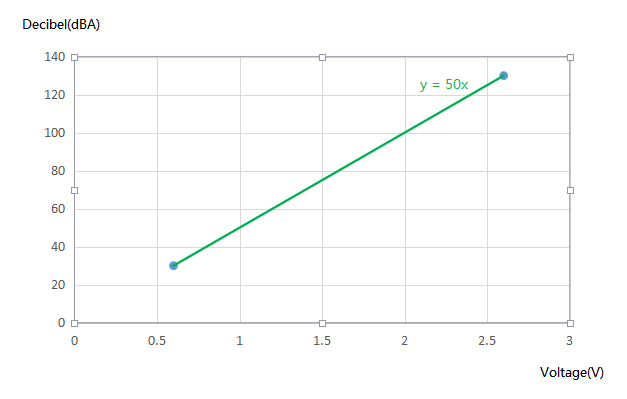
FAQ
Q1. Why is the decibel value unstable, and constantly varying? Is this normal? A1. The decibel value measured by the sound level meter is the sound level of a short period of time (about hundreds of milliseconds), so the value is a instantaneous value. The sound level meter is measuring constantly, and at different times the sound is varing, so the decibel should be varing . This is normal. Q2. Although the environment is very quiet, but the decibel value is not less than 30dbA. Why? A2. In our living environment, there is always a little sound . Human's ear is hard to hear the sound below 30dBA, but the equipment still can detect the sound. So it is difficult for the sound level to be less than 30dBA in our living environment. -


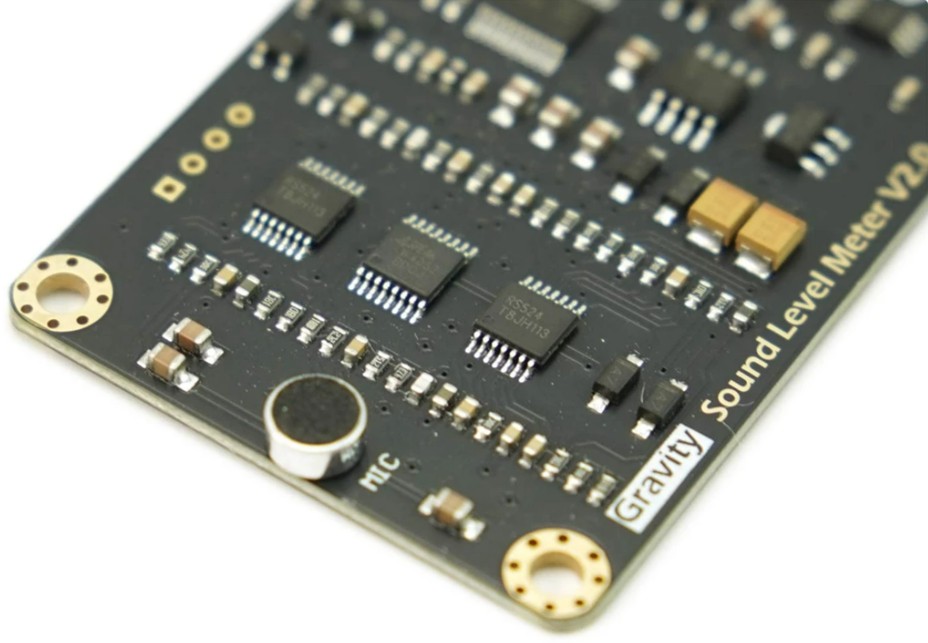
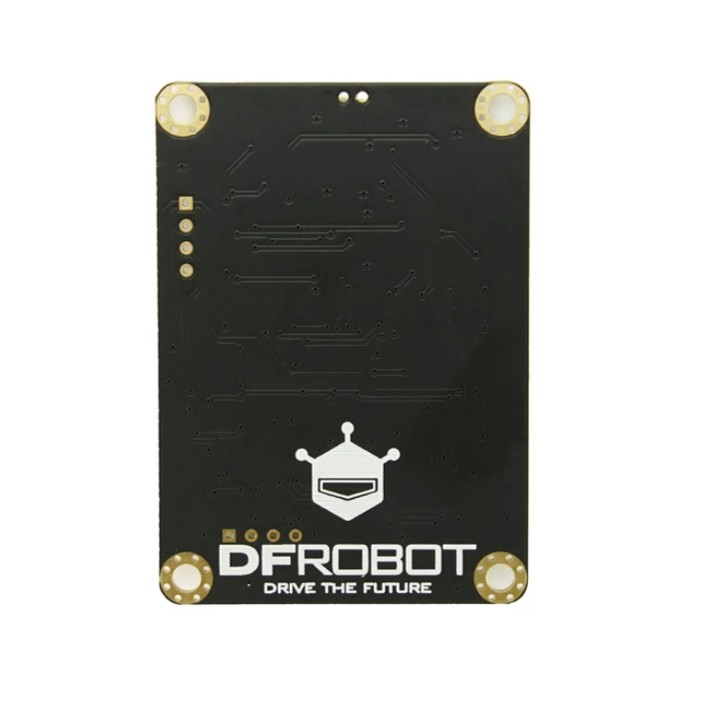
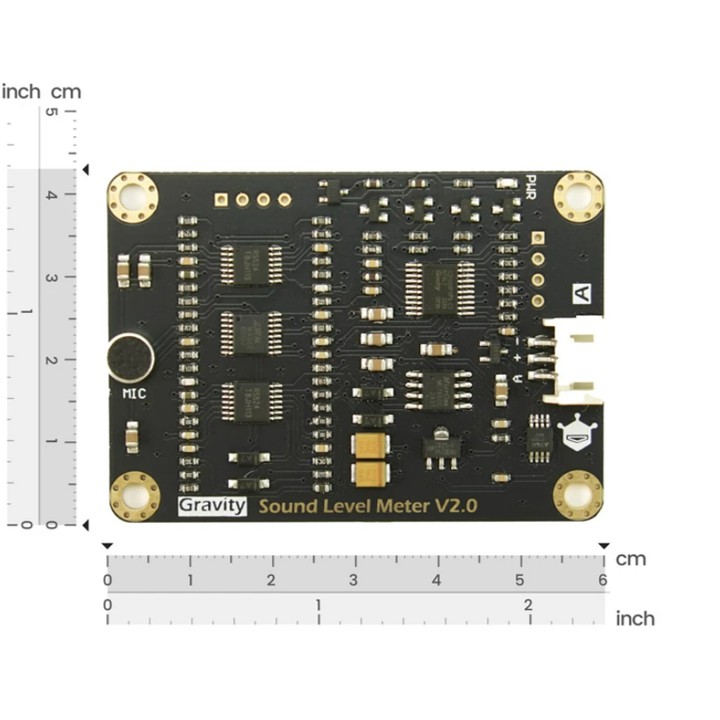
วิธีการชำระเงิน
ชำระเงินค่าสินค้าโดยการโอนเงินเข้าบัญชีธนาคาร KBANK, SCB, BBL,TMB
กรุณาเก็บหลักฐานการโอนเงินของท่านไว้เพื่อแจ้งการชำระเงินด้วยค่ะ
ท่านสามารถแจ้งการชำระเงินผ่านระบบอัตโนมัติได้โดย Click Link ข้างล่างค่ะ
https://www.arduitronics.com/informpayment
ชำระเงินผ่านธนาคาร
Recently viewed
SEARCH
CATEGORY
CONTACT US
Join เป็นสมาชิกร้านค้า
STATISTICS
| หน้าที่เข้าชม | 15,522,312 ครั้ง |
| ผู้ชมทั้งหมด | 6,025,390 ครั้ง |
| เปิดร้าน | 21 พ.ค. 2556 |
| ร้านค้าอัพเดท | 6 ธ.ค. 2568 |
TRACK&TRACE
MEMBER
- ระดับ{{userdata.dropship_level_name}}
- ไปหน้าหลักตัวแทน
- ทั้งหมด {{(order_nums && order_nums.all)?'('+order_nums.all+')':''}}
- รอการชำระเงิน {{(order_nums && order_nums.wait_payment)?'('+order_nums.wait_payment+')':''}}
- รอตรวจสอบยอดเงิน {{(order_nums && order_nums.wait_payment_verify)?'('+order_nums.wait_payment_verify+')':''}}
- รอจัดส่งสินค้า {{(order_nums && order_nums.wait_send)?'('+order_nums.wait_send+')':''}}
- รอยืนยันได้รับสินค้า {{(order_nums && (order_nums.wait_receive || order_nums.wait_confirm))?'('+(order_nums.wait_receive+order_nums.wait_confirm)+')':''}}
- รอตรวจสอบข้อร้องเรียน {{(order_nums && order_nums.dispute)?'('+order_nums.dispute+')':''}}
- เรียบร้อยแล้ว {{(order_nums && order_nums.completed)?'('+order_nums.completed+')':''}}
- ทั้งหมด {{(order_nums && order_nums.all)?'('+order_nums.all+')':''}}
- รอการชำระเงิน {{(order_nums && order_nums.wait_payment)?'('+order_nums.wait_payment+')':''}}
- รอตรวจสอบยอดเงิน{{(order_nums && order_nums.wait_payment_verify)?'('+order_nums.wait_payment_verify+')':''}}
- รอจัดส่งสินค้า {{(order_nums && order_nums.wait_send)?'('+order_nums.wait_send+')':''}}
- ส่งสินค้าเรียบร้อยแล้ว {{(order_nums && order_nums.sent)?'('+order_nums.sent+')':''}}





