64x32 RGB LED Matrix Panel (4mm pitch) (แท้จาก DFRobot)
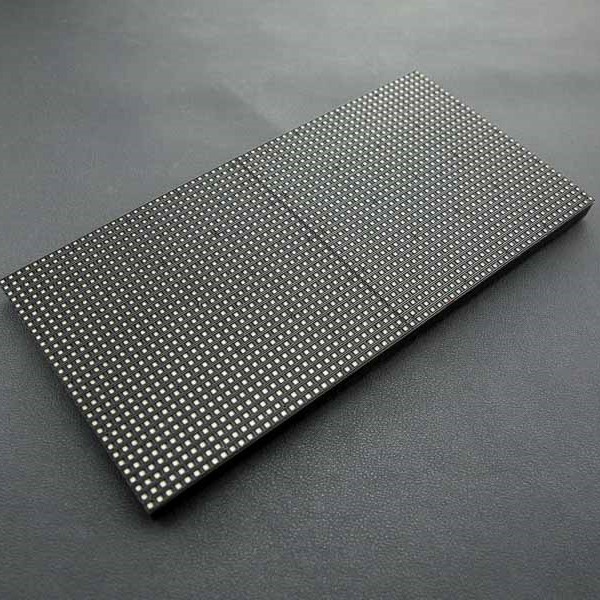
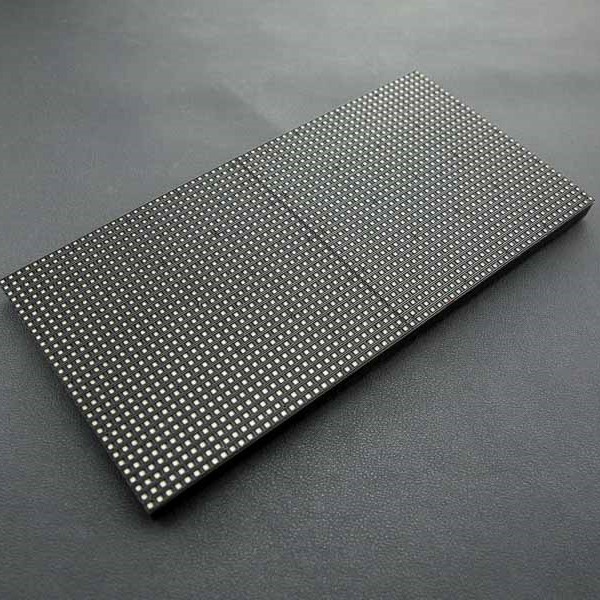

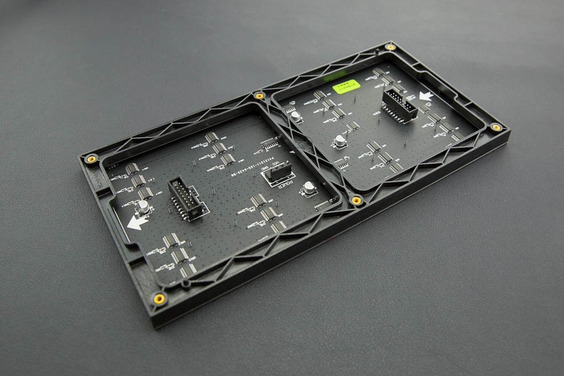
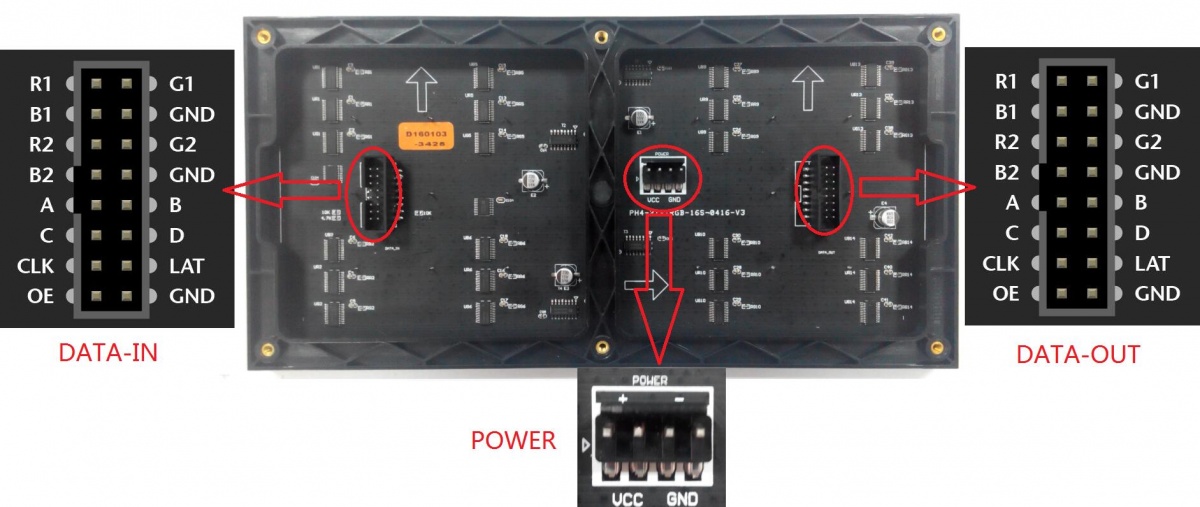
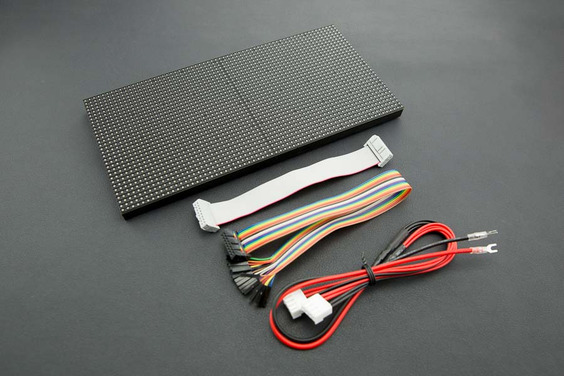
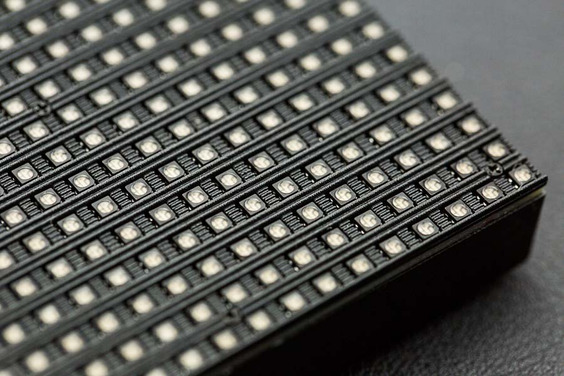
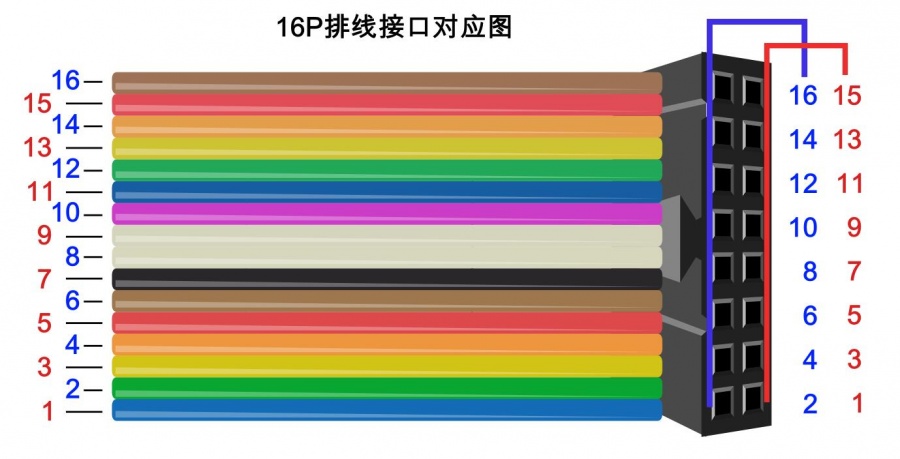
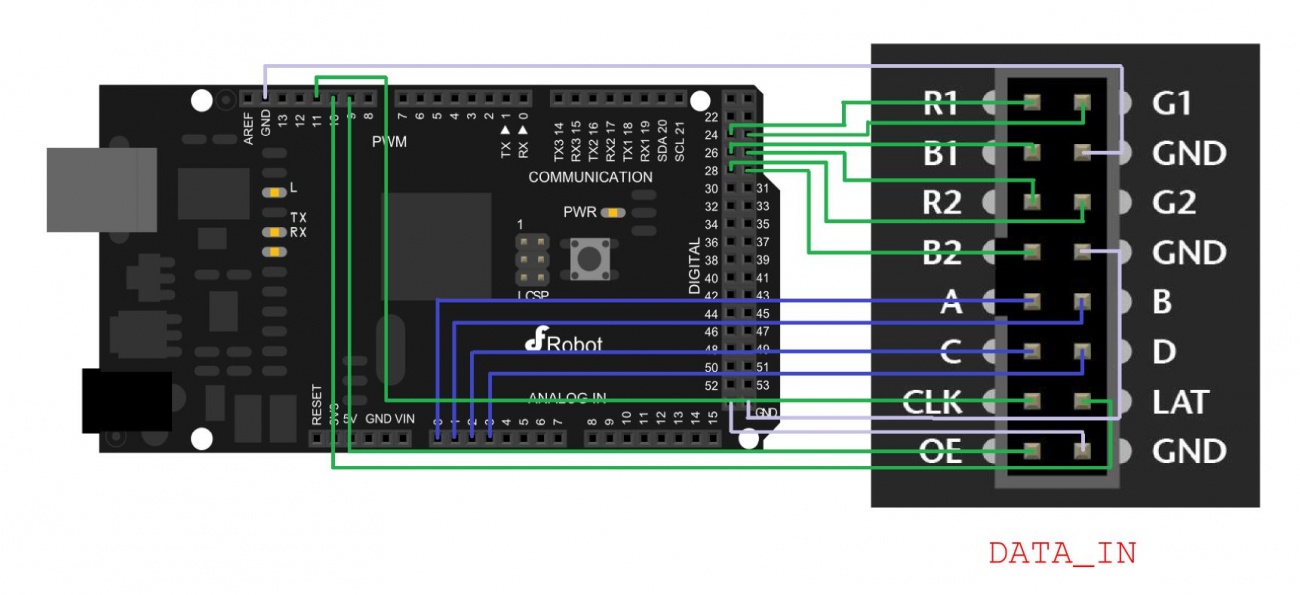
รายละเอียดสินค้า
INTRODUCTION
What’s more, this product is a pure color LED display module with high brightness, long life and no pollution. It can be safely used both indoor and outdoor. This module can be used in harsh environment.
Note: This panel needs a 5V@4A power supply.
SPECIFICATION
- Operating voltage:DC 5V
- Average power consumption:<500W/㎡
- Maxim Power Consumption :<1000w/㎡
- Pixel:64*32=2048
- Level of viewing Angle:≧160°
- Control mode:Synchronous control
- Drive mode:1/16 scan rate
- Repetition frequency:≧60Hz
- White Balance Brightness:≧1200cd/㎡
- Refresh frequency :≧300Hz
- Pixel pitch :4mm
- Dimension:125mm*250mm
- Thickness :11mm
DOCUMENTS
SHIPPING LIST
- 64x32 RGB LED Matrix Panel (4mm pitch) x1
- IDC to XH2.54 cable x1
- IDC to IDC cable x1
- Power supply cable x1
Tutorial
According to the pinout to connect, then upload the code to MEGA, you will be able to see a beautiful display effect.
Requirements
-
Hardware
- MEGA controller X1
- DFR0460 X1
- DuPont cables
-
Software
- Arduino IDE(Version:1.6.8) Click to Download Arduino IDE from Arduino®.
Connection Diagram
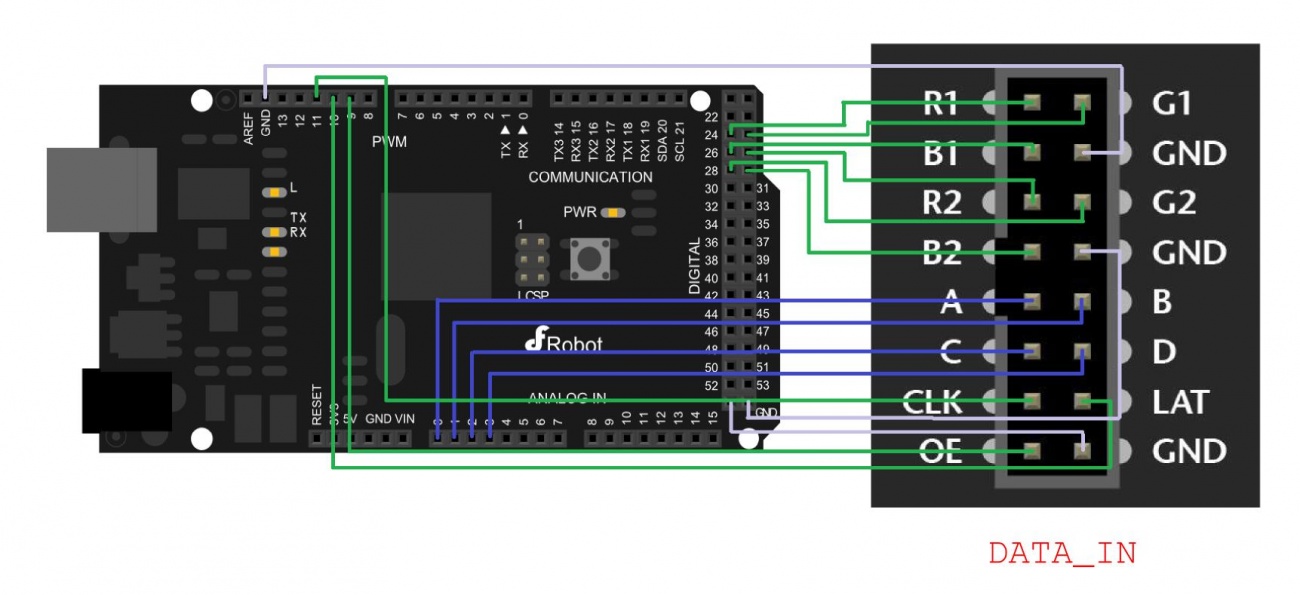
16P Interface Diagram
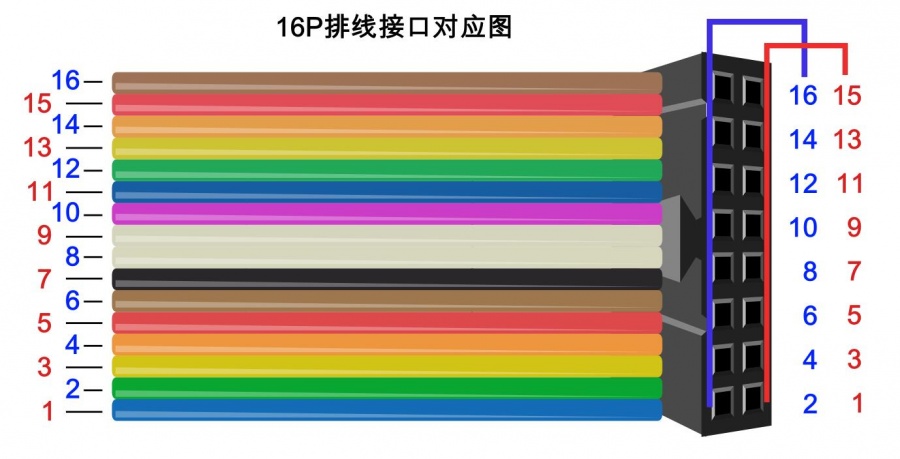
Sample Code
Click to download the library Adafruit-GFX-Library. RGB-matrix-Panel. How to install the library?
/***************************************************
*
*NOTE THIS CAN ONLY BE USED ON A MEGA! NOT ENOUGH RAM ON UNO!
*
***************************************************
* 64x32 RGB LED Matrix - 4mm pitch
* ****************************************************
* testshapes demo for RGBmatrixPanel library.
* Demonstrates the drawing abilities of the RGBmatrixPanel library.
* For 32x64 RGB LED matrix.
* @author lg.gang(lg.gang@qq.com)
* @version V1.0
* @date 2016-9-6
* GNU Lesser General Public License.
* See Expected Results
The LED module will take turns display: a white point, full screen green, full screen white, full screen red, a yellow rectangle, a fuchsia rectangle, a yellow rectangle, a red X and a blue circle, filled with a purple circle, "Welcome ToDFROBOT I'm always By U Side!"
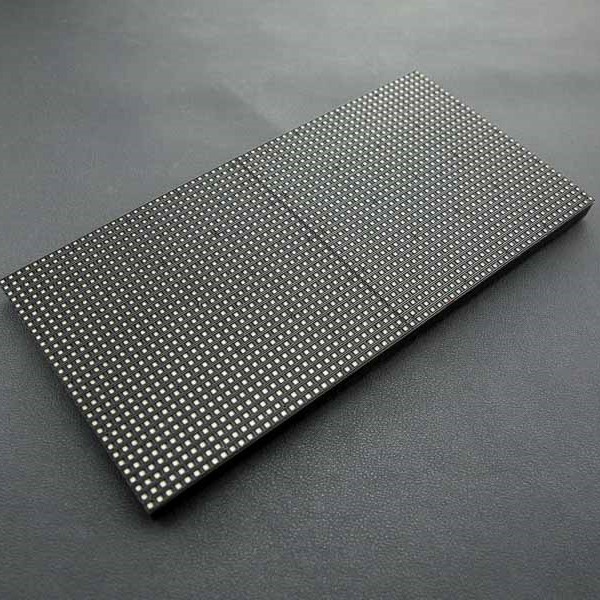

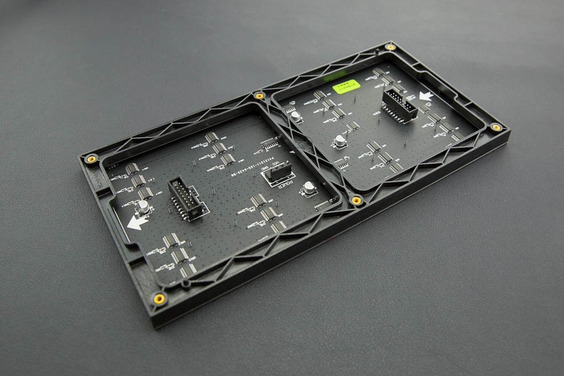
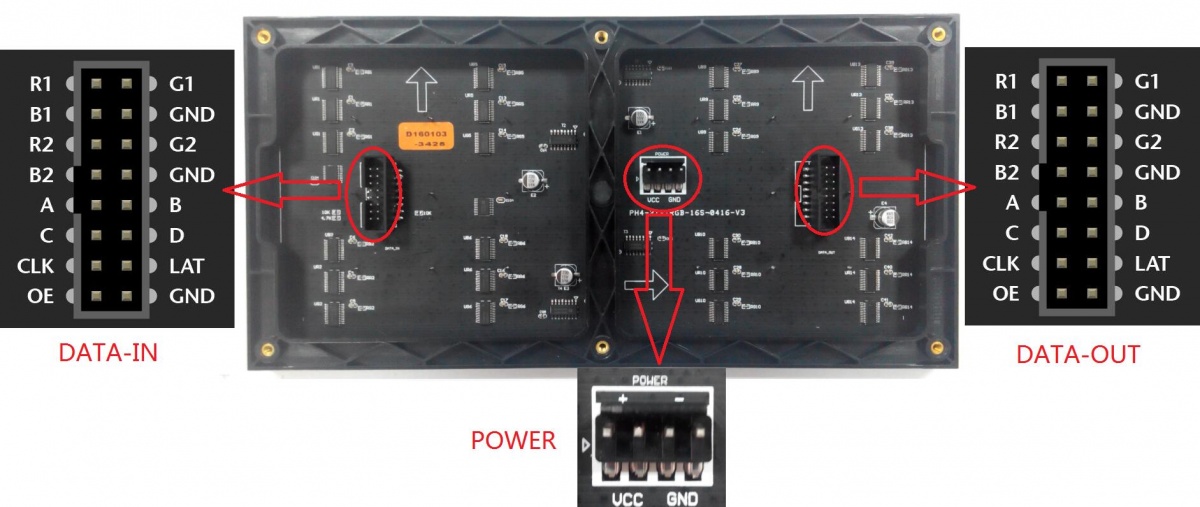
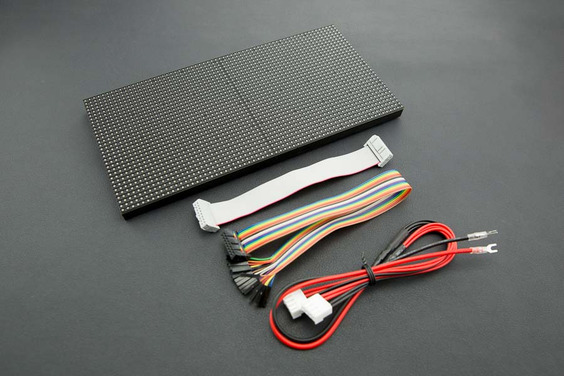
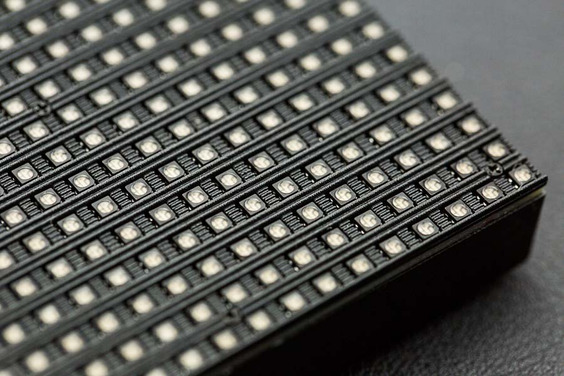
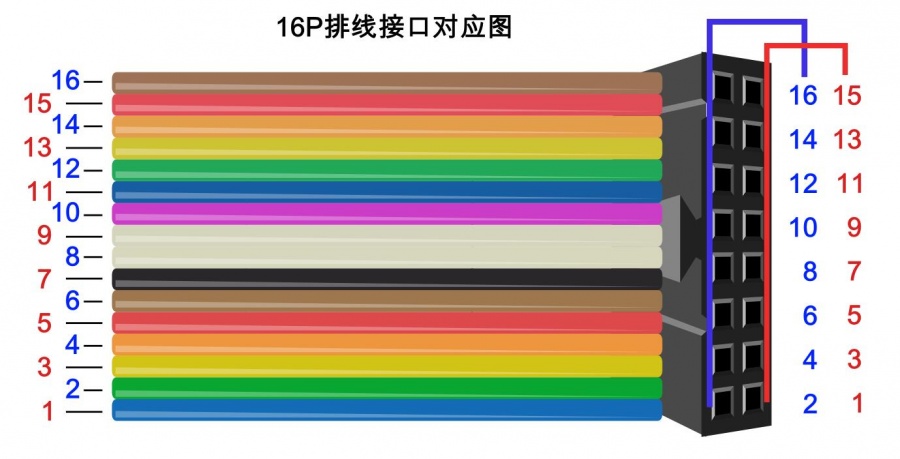
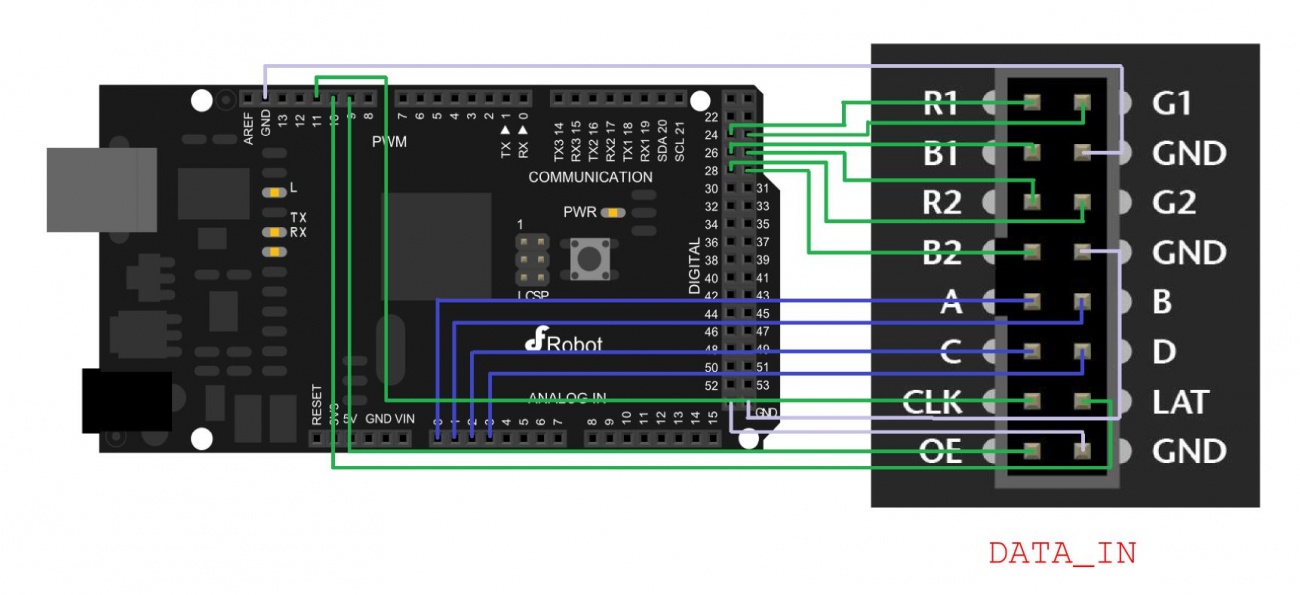
วิธีการชำระเงิน
ชำระเงินค่าสินค้าโดยการโอนเงินเข้าบัญชีธนาคาร KBANK, SCB, BBL,TMB
กรุณาเก็บหลักฐานการโอนเงินของท่านไว้เพื่อแจ้งการชำระเงินด้วยค่ะ
ท่านสามารถแจ้งการชำระเงินผ่านระบบอัตโนมัติได้โดย Click Link ข้างล่างค่ะ
https://www.arduitronics.com/informpayment
ชำระเงินผ่านธนาคาร
สินค้าที่เกี่ยวข้อง
SEARCH
CATEGORY
CONTACT US
Join เป็นสมาชิกร้านค้า
STATISTICS
| หน้าที่เข้าชม | 15,535,401 ครั้ง |
| ผู้ชมทั้งหมด | 6,038,479 ครั้ง |
| เปิดร้าน | 21 พ.ค. 2556 |
| ร้านค้าอัพเดท | 12 ธ.ค. 2568 |
TRACK&TRACE
MEMBER
- ระดับ{{userdata.dropship_level_name}}
- ไปหน้าหลักตัวแทน
- ทั้งหมด {{(order_nums && order_nums.all)?'('+order_nums.all+')':''}}
- รอการชำระเงิน {{(order_nums && order_nums.wait_payment)?'('+order_nums.wait_payment+')':''}}
- รอตรวจสอบยอดเงิน {{(order_nums && order_nums.wait_payment_verify)?'('+order_nums.wait_payment_verify+')':''}}
- รอจัดส่งสินค้า {{(order_nums && order_nums.wait_send)?'('+order_nums.wait_send+')':''}}
- รอยืนยันได้รับสินค้า {{(order_nums && (order_nums.wait_receive || order_nums.wait_confirm))?'('+(order_nums.wait_receive+order_nums.wait_confirm)+')':''}}
- รอตรวจสอบข้อร้องเรียน {{(order_nums && order_nums.dispute)?'('+order_nums.dispute+')':''}}
- เรียบร้อยแล้ว {{(order_nums && order_nums.completed)?'('+order_nums.completed+')':''}}
- ทั้งหมด {{(order_nums && order_nums.all)?'('+order_nums.all+')':''}}
- รอการชำระเงิน {{(order_nums && order_nums.wait_payment)?'('+order_nums.wait_payment+')':''}}
- รอตรวจสอบยอดเงิน{{(order_nums && order_nums.wait_payment_verify)?'('+order_nums.wait_payment_verify+')':''}}
- รอจัดส่งสินค้า {{(order_nums && order_nums.wait_send)?'('+order_nums.wait_send+')':''}}
- ส่งสินค้าเรียบร้อยแล้ว {{(order_nums && order_nums.sent)?'('+order_nums.sent+')':''}}





