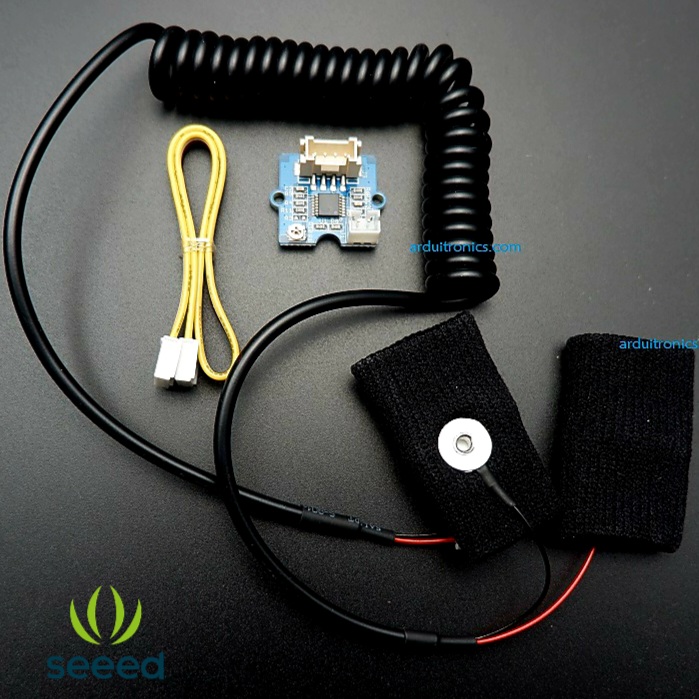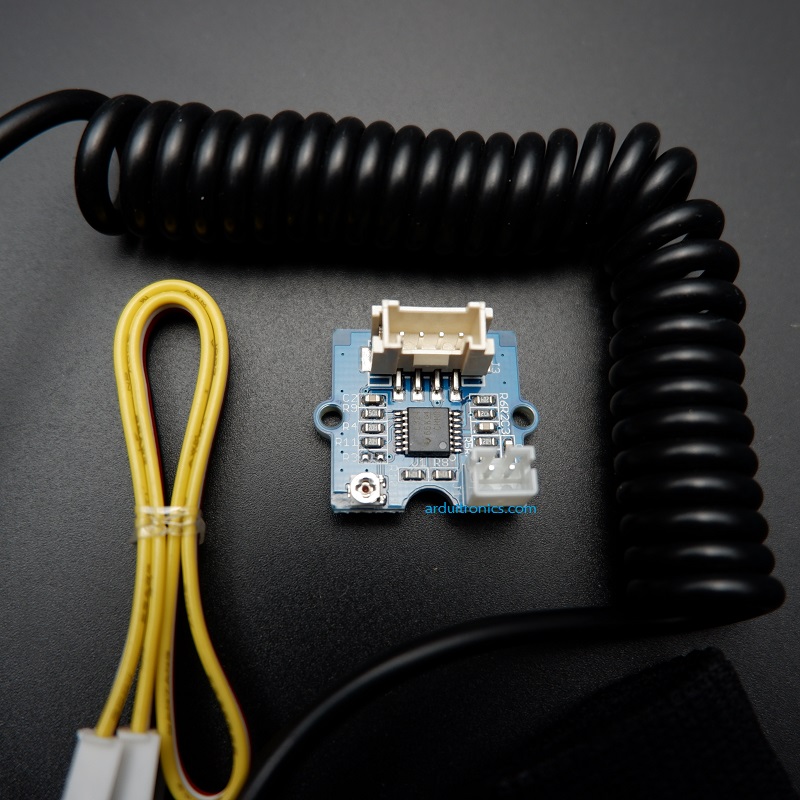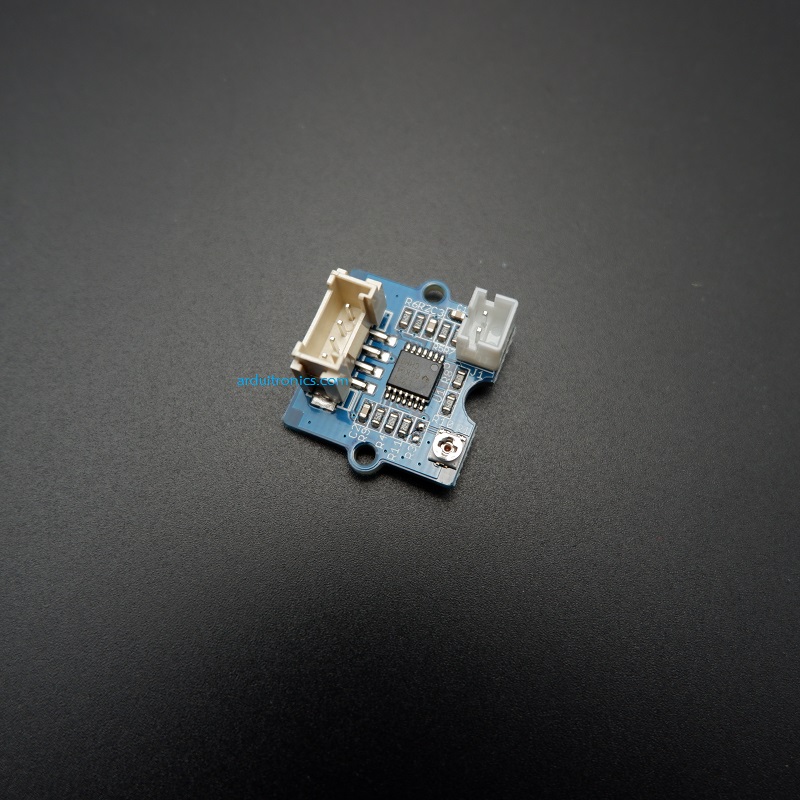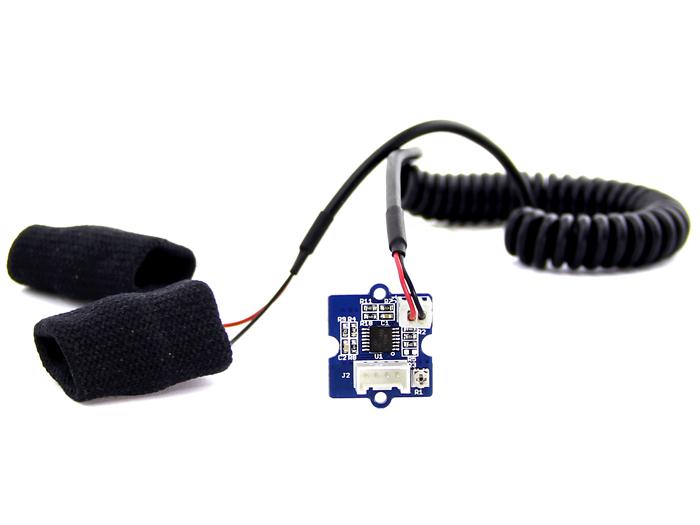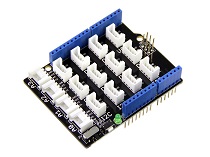Overview
GSR stands for galvanic skin response, is a method of measuring the electrical conductance of the skin. Strong emotion can cause stimulus to your sympathetic nervous system, resulting more sweat being secreted by the sweat glands. Grove - GSR allows you to spot such strong emotions by simple attaching two electrodes to two fingers on one hand. It is an interesting to create emotion related projects like sleep quality monitor.
Specification
| Parameter |
Value/Range |
| Operating voltage |
3.3V/5V |
| Sensitivity |
Adjustable via a potentiometer |
| Input Signal |
Resistance, NOT Conductivity |
| Output Signal |
Voltage, analog reading |
| Finger contact material |
Nickel |
Getting Started
Hardware
| Seeeduino V4.2 |
Base Shield |
Grove - GSR |
 |
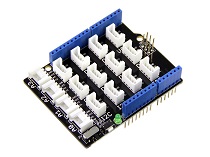 |
 |
- Step 2. Connect the Grove-GSR to A0 on Base Shield.
- Step 3. Plug the base Shield into Seeeduino-V4.2.
- Step 4. Connect Seeeduino-V4.2 to PC by using a USB cable.

Note
If we don’t have a Base Shield, don’t worry, the sensor can be connected to your Arduino directly. Please follow below tables to connect with Arduino.
| Seeeduino |
Grove-GSR Sensor |
| GND |
Black |
| 5V |
Red |
| NC |
White |
| A0 |
Yellow |
Software
const int GSR=A0;
int sensorValue=0;
int gsr_average=0;
void setup(){
Serial.begin(9600);
}
void loop(){
long sum=0;
for(int i=0;i<10;i++)
{
sensorValue=analogRead(GSR);
sum += sensorValue;
delay(5);
}
gsr_average = sum/10;
Serial.println(gsr_average);
}
- Step 2. Wear the GSR sensor
- Step 3. Click the Tools-> Serial Plotter from Arduino IDE
- Step 4. We will see the below graph. Please deep breath and see the trends.

Human Resistance = ((1024+2Serial_Port_Reading)10000)/(512-Serial_Port_Reading), unit is ohm, Serial_Port_Reading is the value display on Serial Port(between 0~1023)
FAQ
Please click here to see all Grove - GSR sensor FAQs.
Tech Support
Please do not hesitate to contact techsupport@seeed.cc if you require further information.
Resources